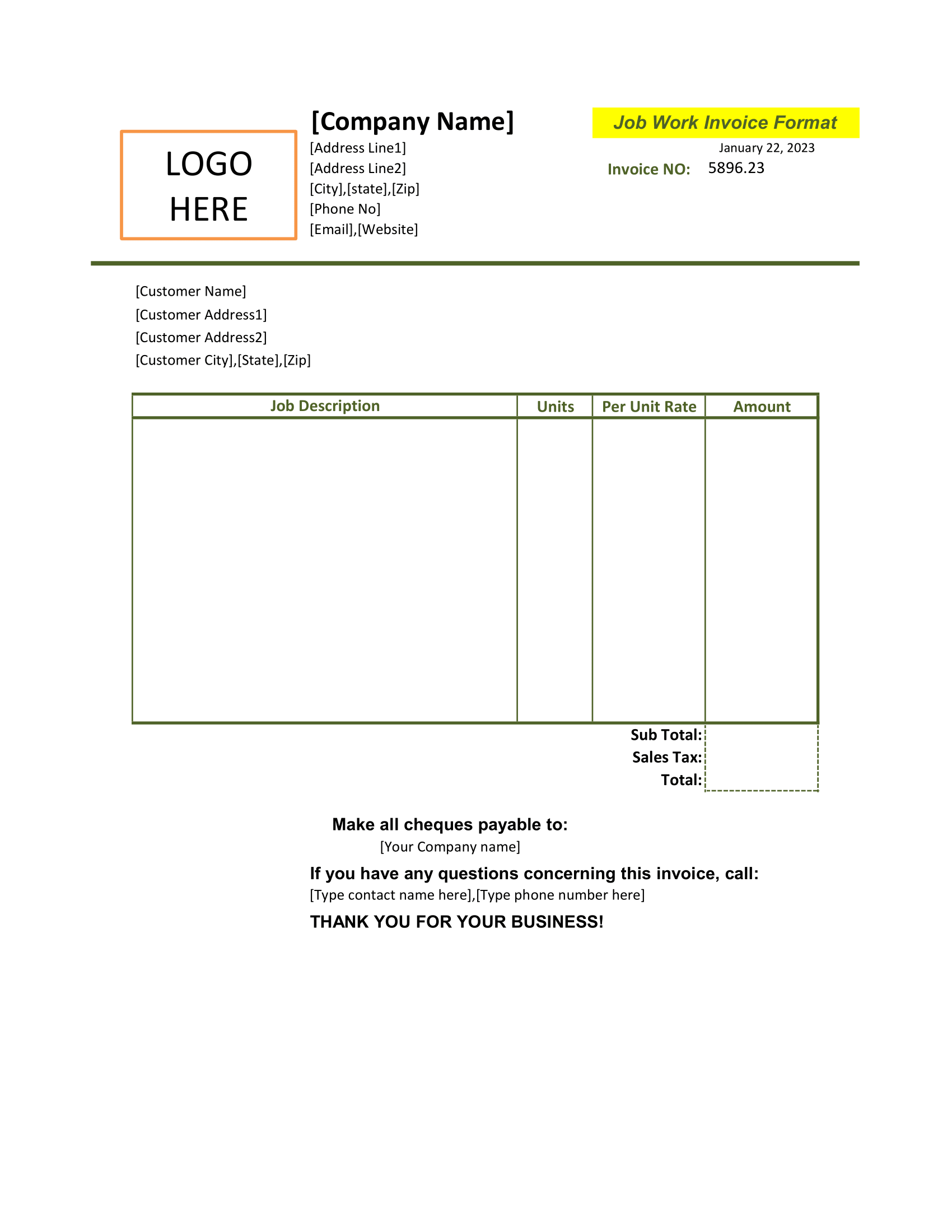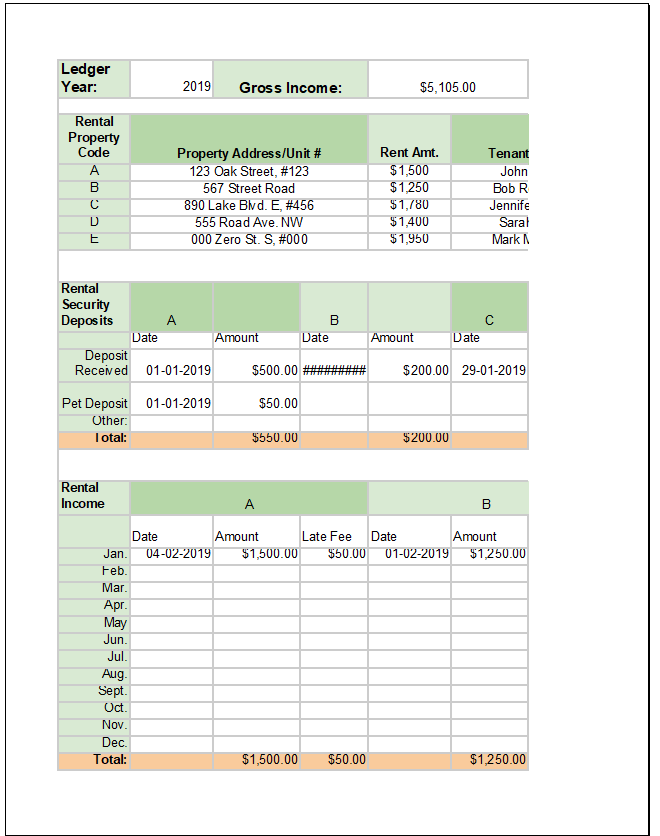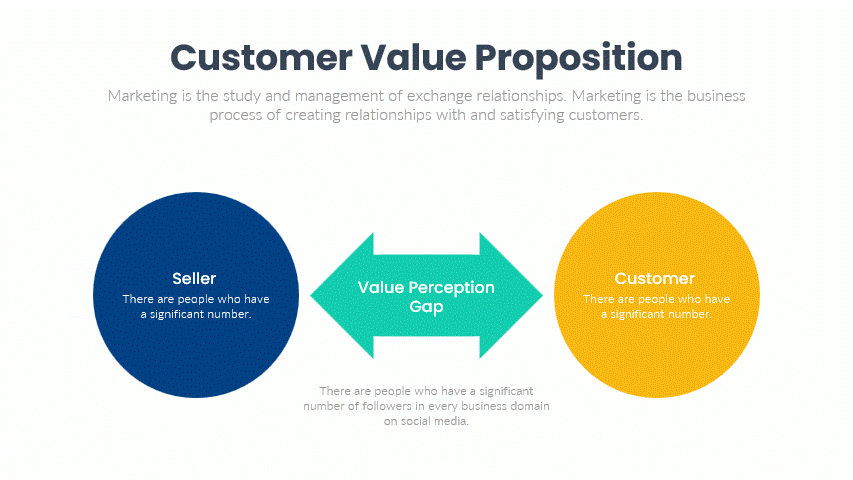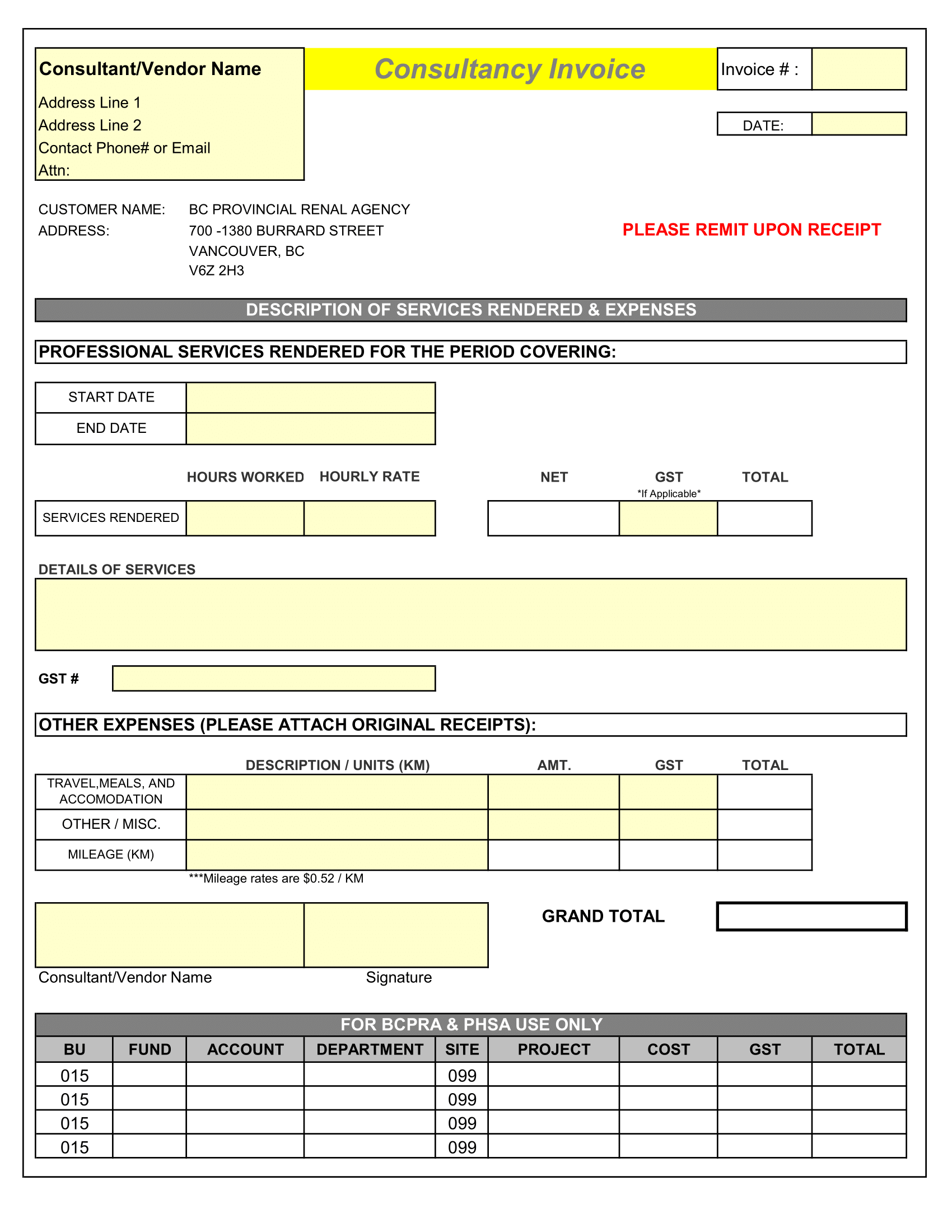Job work is kind of business scenario wherein one business take consignment or work to perform any process or treatment on goods belonging to another person or business. The person who is treating or processing the goods belonging to other person is called ‘job worker‘ and the person to whom the goods belongs is called ‘principal‘.
This invoice template is useful for Job Worker to invoice their service to the Principal. It is available in Excel Format. This is fully customizable template. You can add rows, columns, fields as per your requirement.
Examples of job work can be :
- Painting job
- Molding job
- Fabrication work
- Cutting and piercing work
- Accounting work
- Analytics work
Based on the geography and legal compliance, job worker may be required to be registered under tax and company act. Hence, this template might need some modification as per the legal compliance. If you are looking for basic business invoice template, you can search for the same here.