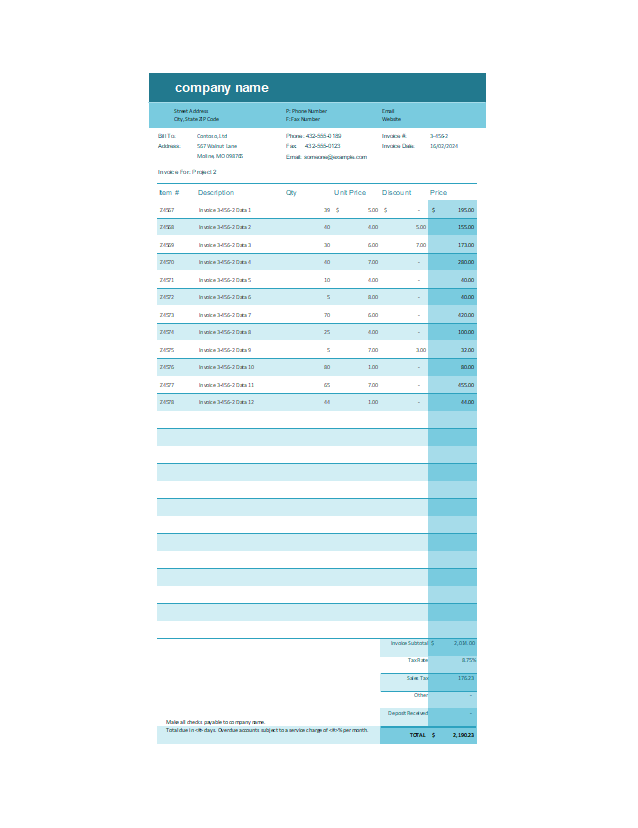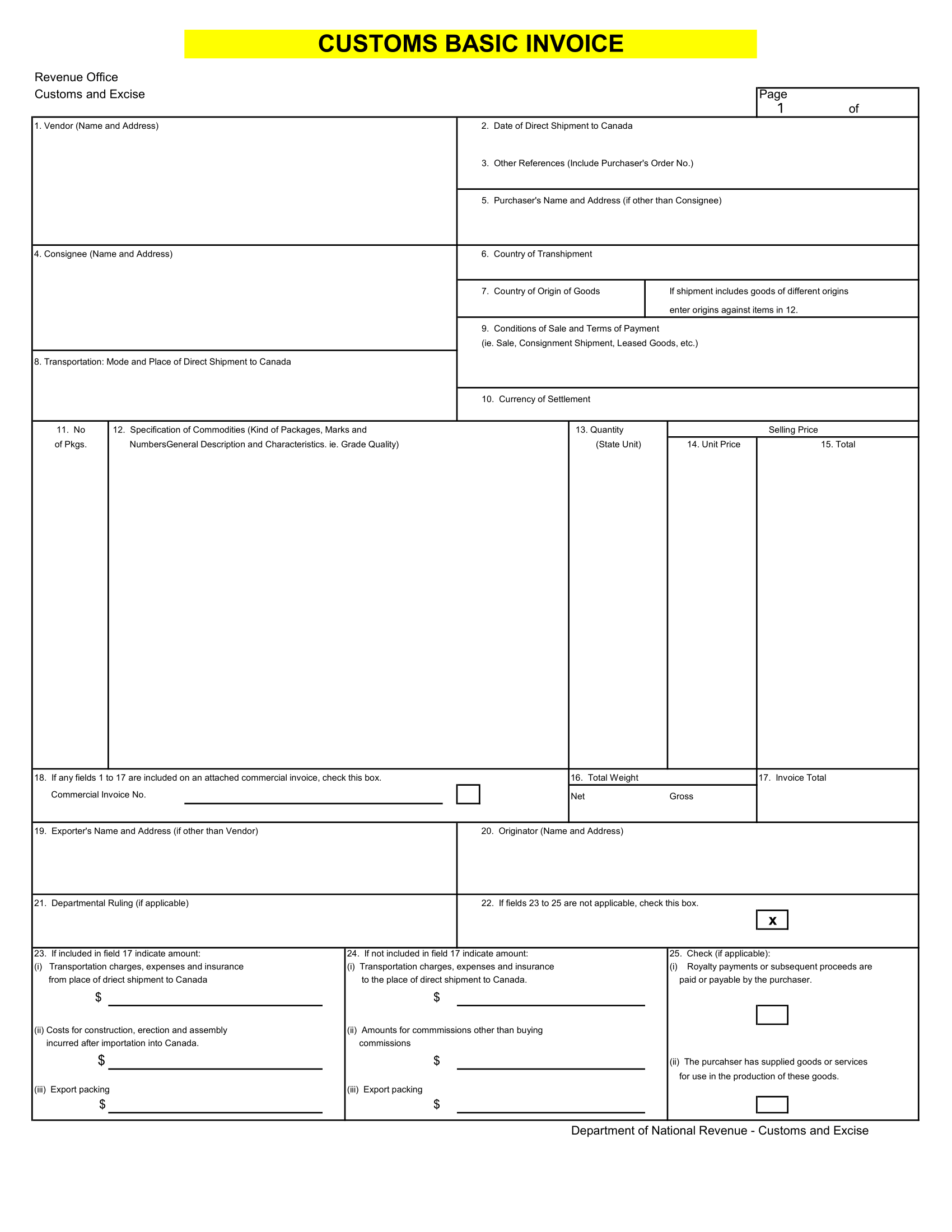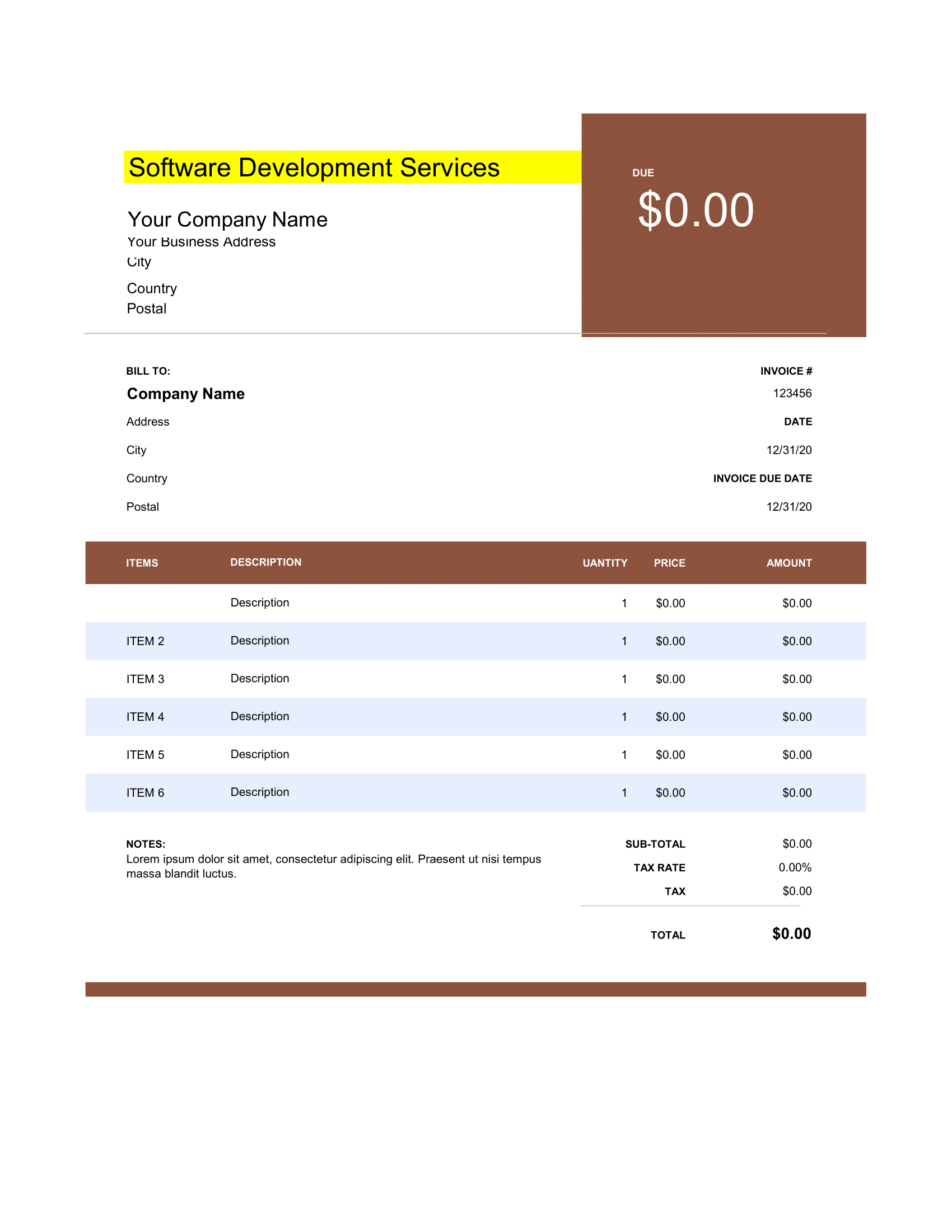The Invoice Tracker helps to maintain a history of customers, invoices, and invoice details so you can store multiple invoices without creating multiple files. You can also use the Invoice Tracker to analyze your previously invoiced data. For example, you can view all invoices for a customer, a specific project, or view all invoices for the last month, the last year, and more.
Before you get started, take a look at the sample data provided. On the Invoice sheet, select the cell to the right of Invoice # (cell L8) and a drop down list will appear. Select the drop down arrow and then select a sample invoice. Notice how all of the invoice information automatically changes to reflect the selected invoice. Now look at the Customers, Invoices – Main, and Invoice Details sheets. Each of these sheets supply information to the Invoice and any changes you make will be updated automatically.