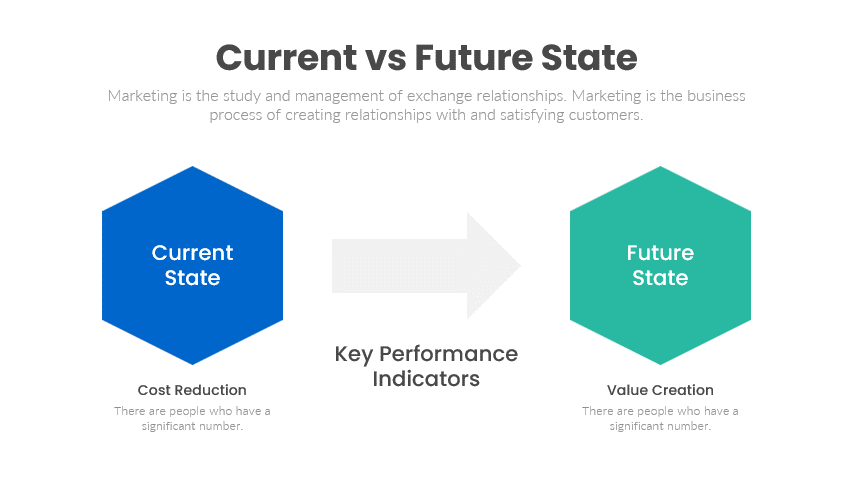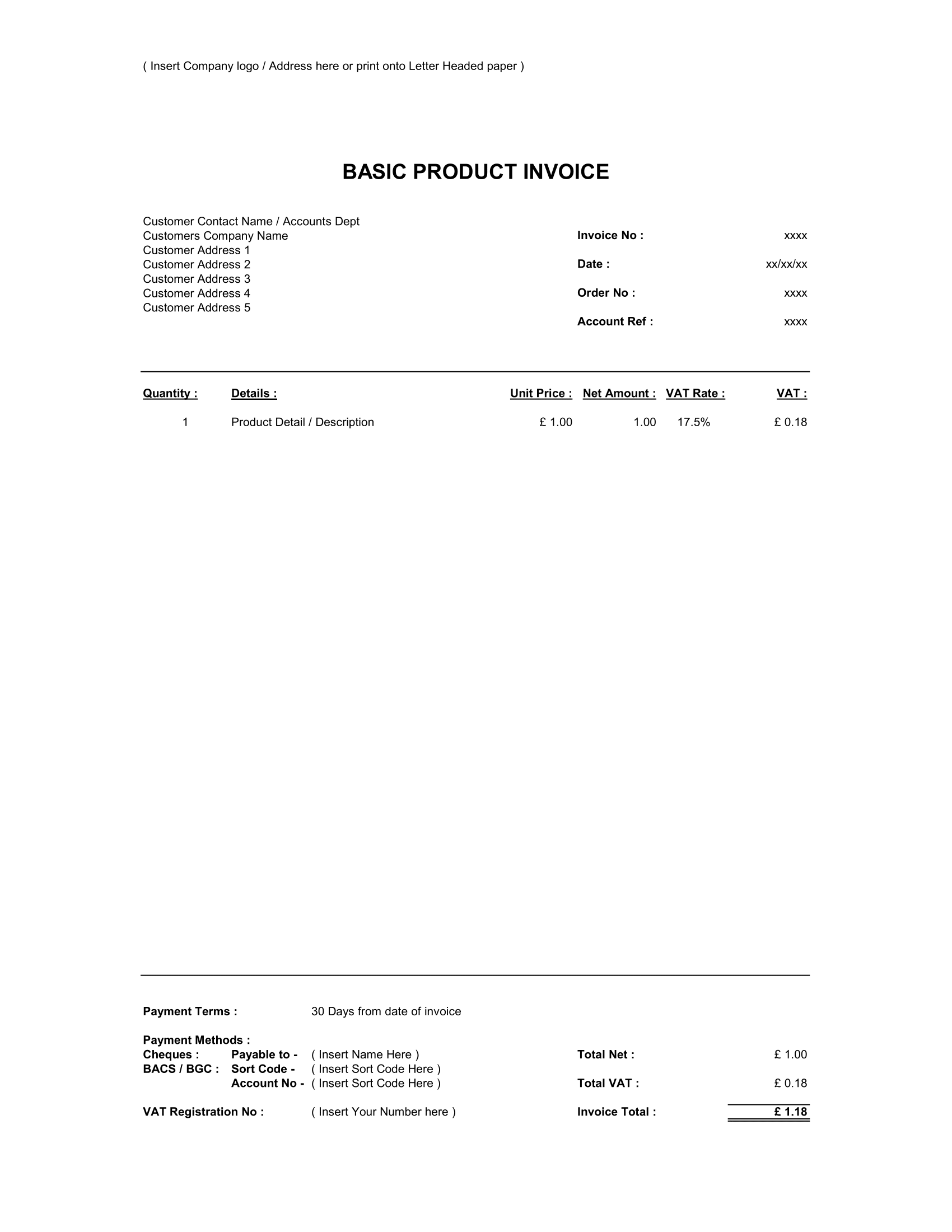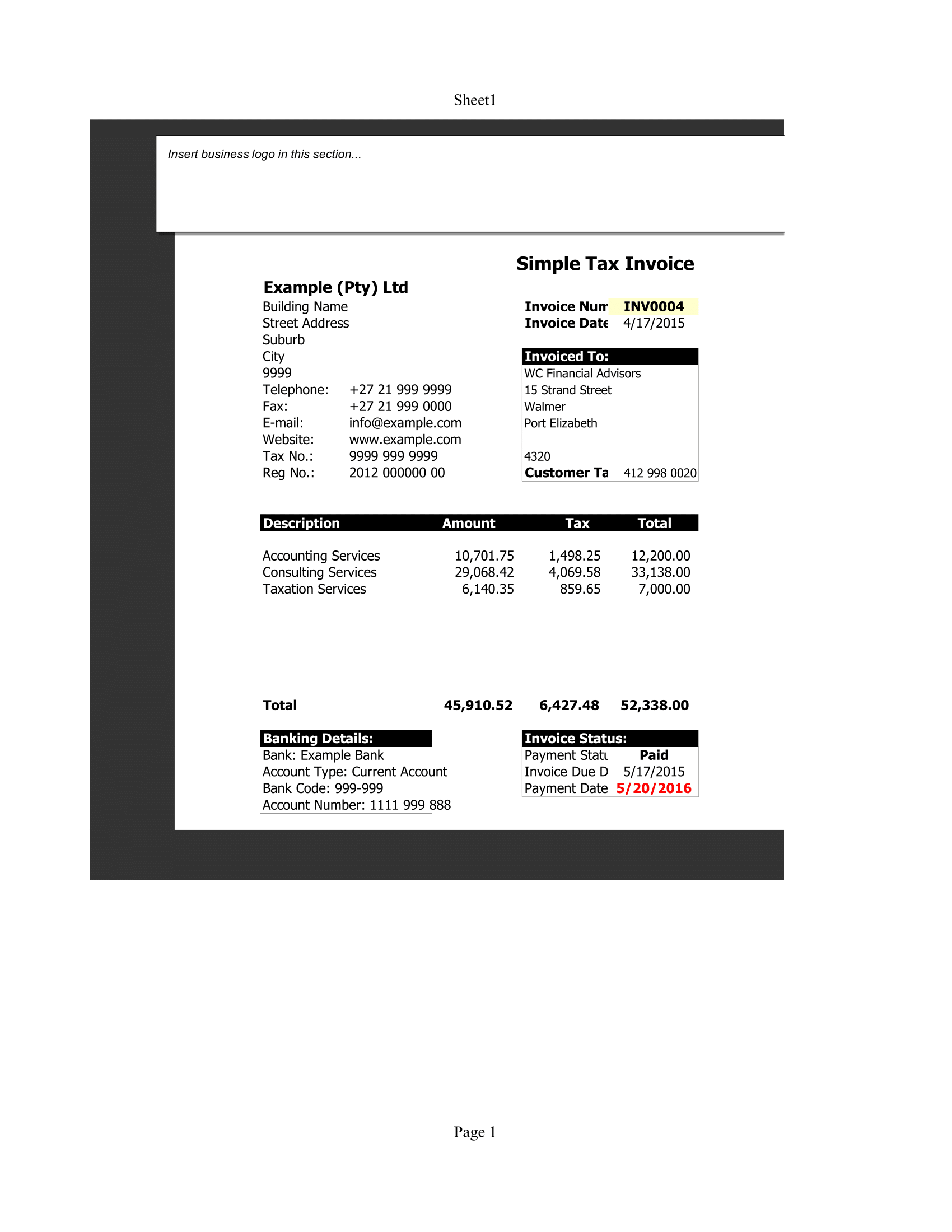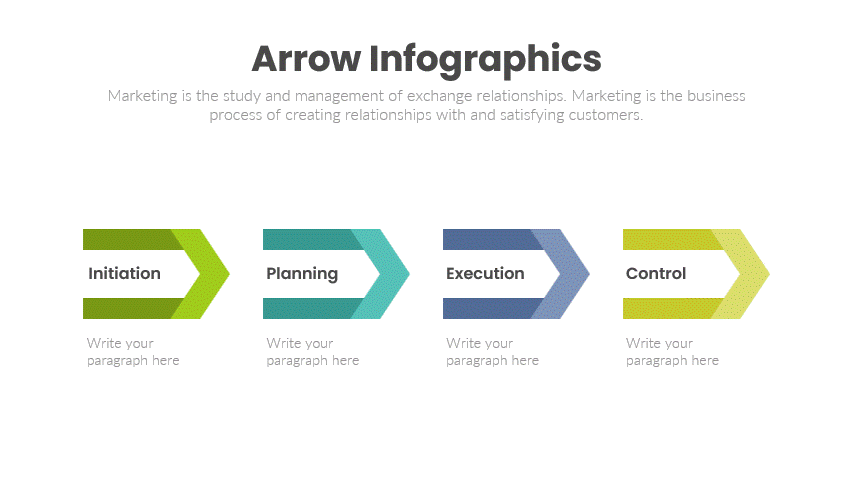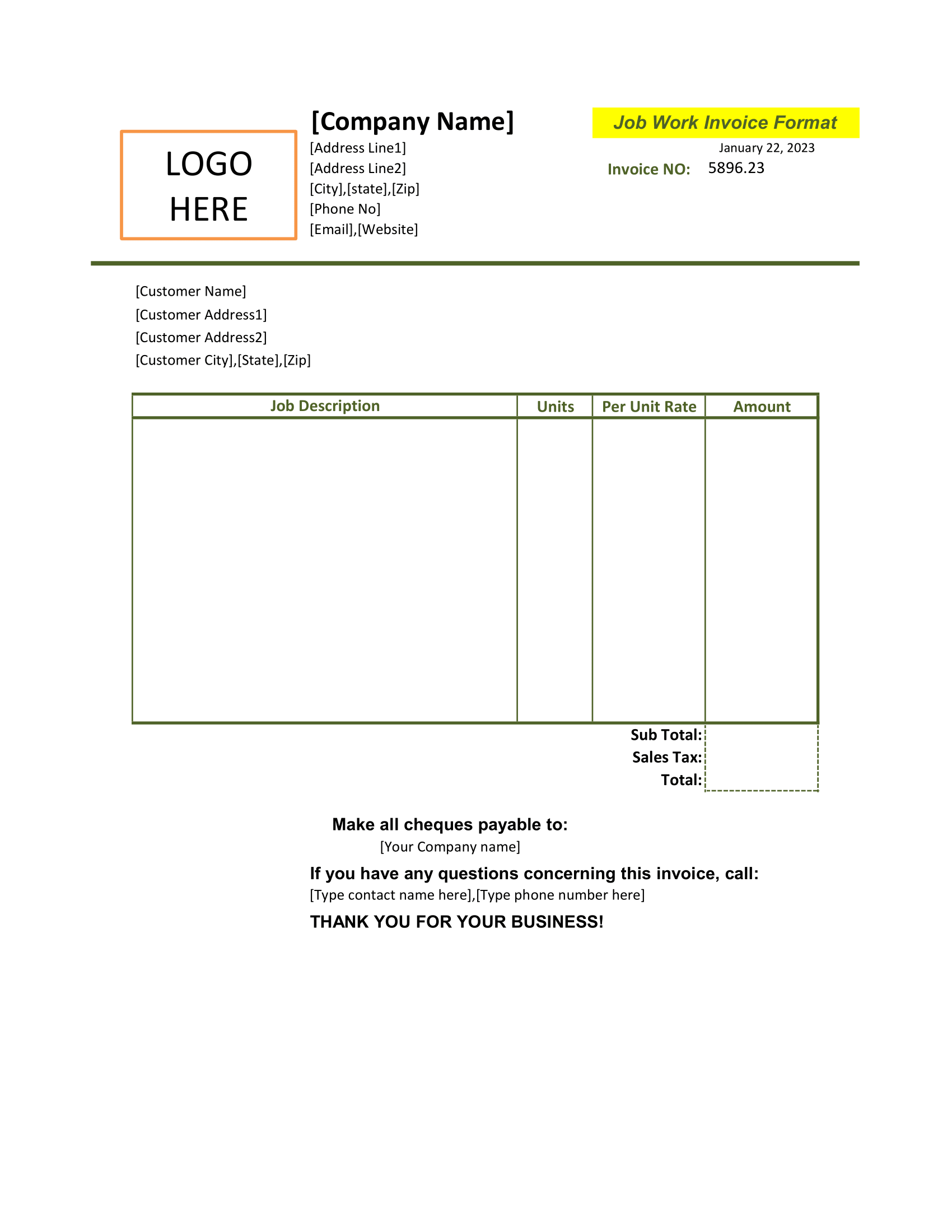You will require to present assessment of current vs. future, competitive advantage, business comparison, candidate comparison, history comparison etc. in your presentation. There can be various ways of showcasing comparison. This collection comes with 20 various slides and layouts to showcase current situation versus future expectation. Also, explore comparison charts which can also give some additional ideas on comparison.
The business presentation can be more enhanced with a slide to describe current situation assessment vis-a-vis expectation or expected situation in future. You can use hexagon, circles, arrows, table, rhombus etc. to design layouts.
Elevate your information delivery capability in your presentation with the help of Infographic Designs.
- All designs and layouts are fully and easily editable (shape color, size, and text).
- This template has a color theme and will automatically apply color when copied and pasted.
- Drag and drop text and image fields.
- Comes with vector icons, replaceable.
- Based on master slides
- The aspect ratio of 16:9
- It comes with 20 Current vs. Future Infographic slide designs for presentations.
- Keynote file (.key) available with the package that is compatible with Keynote.
Below are the screenshot of the slides, that comes with this package. Explore and download all the resources and use / modify as per your requirement.
All the slides are 100% customizable. You can modify icons, color schemes and layouts as per your requirement. By default, the slides come in following color codes;
- #0066CB
- #29B9A2
- #F2F2F2
- #000000