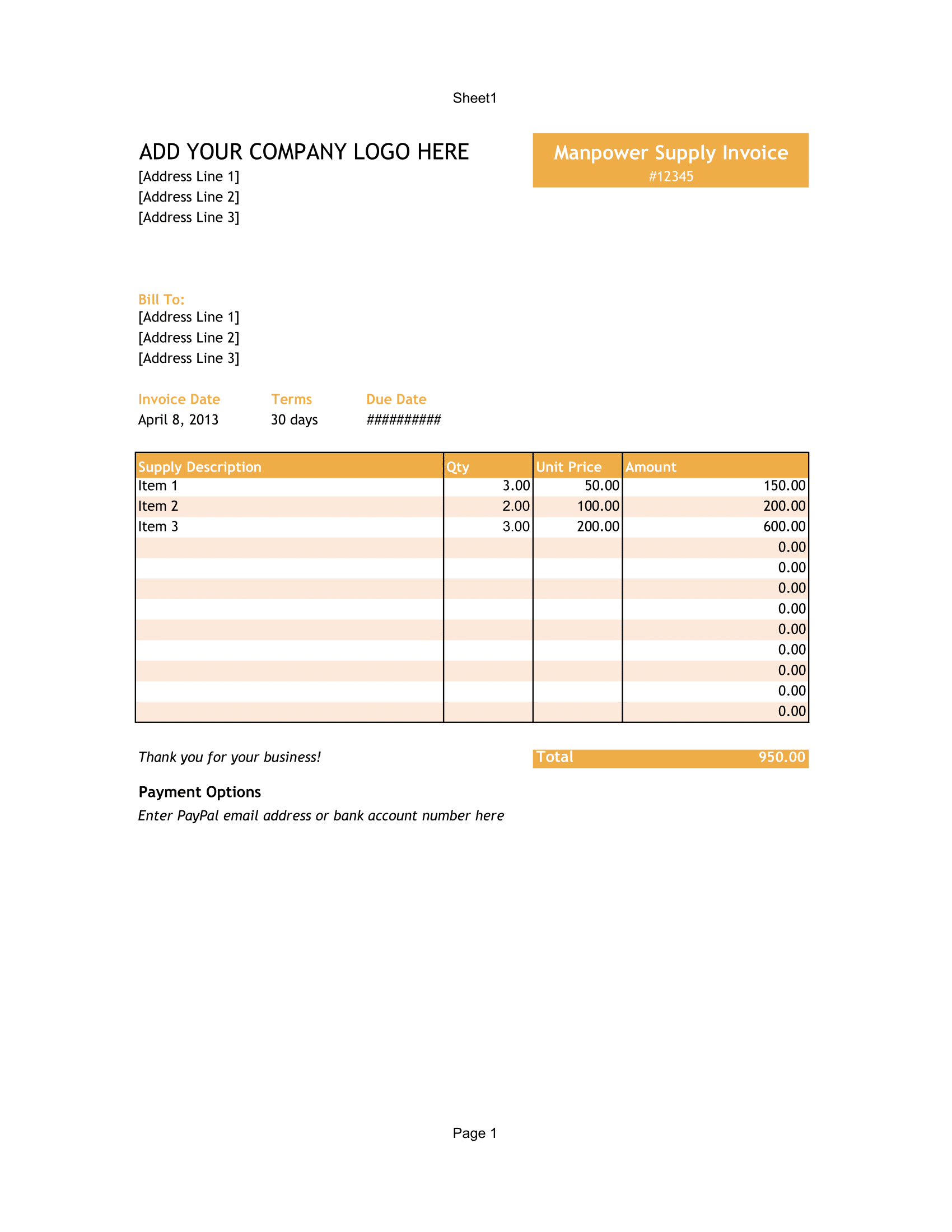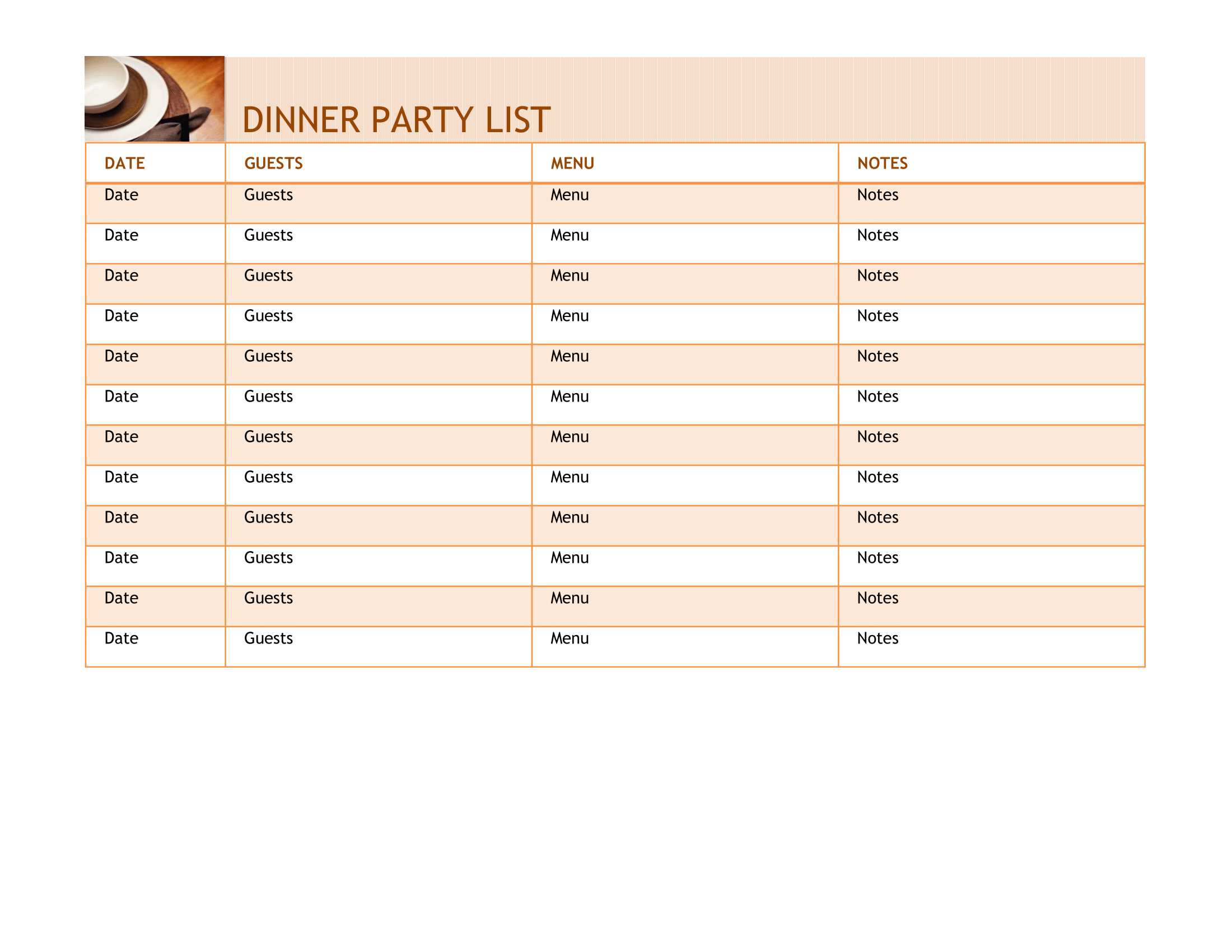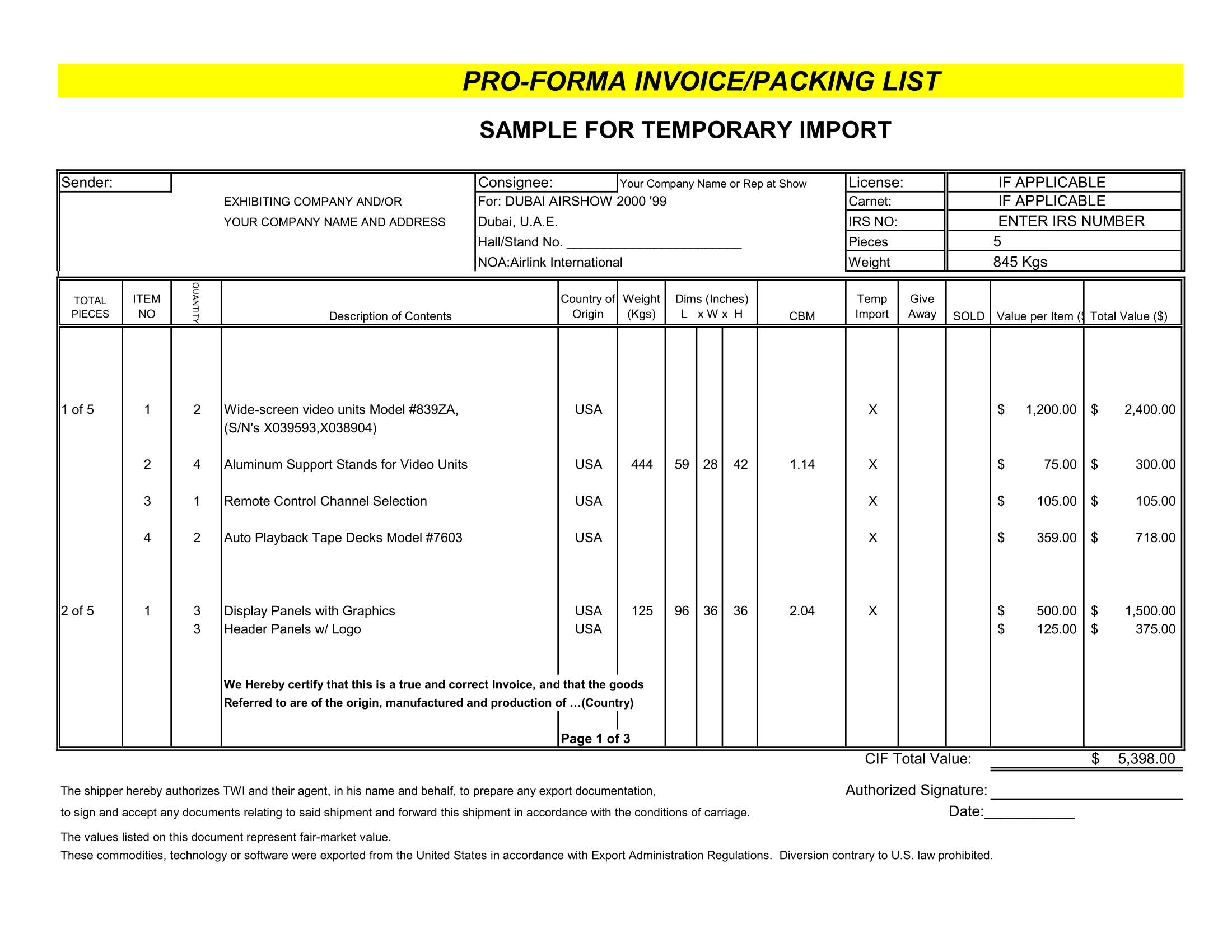Lets start with the meaning of “Pro Forma”. In business parlance, Pro forma means “for the sake of form” or “as a matter of form.” When it appears in financial statements, it indicates that a method of calculating financial results using certain projections or presumptions has been used. During invoicing purpose, these invoices are provided in advance of shipment and merely showing the description and quantity of goods shipped or supplied without terms of payment.
Thus, this template contains such basic information only. You can make small modification to include additional details as per your requirement. You can remove the banking information and other irrelevant information that comes (by default) with the template.