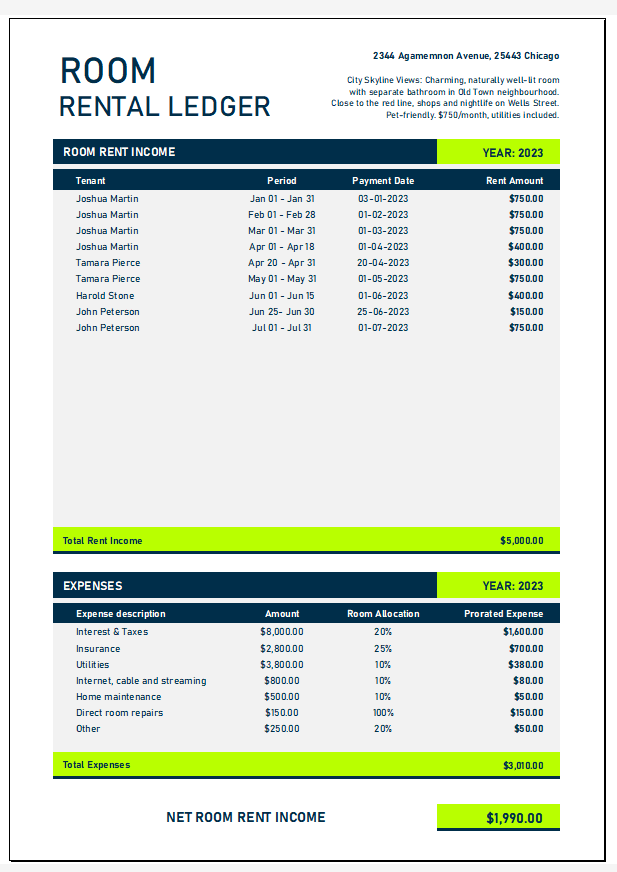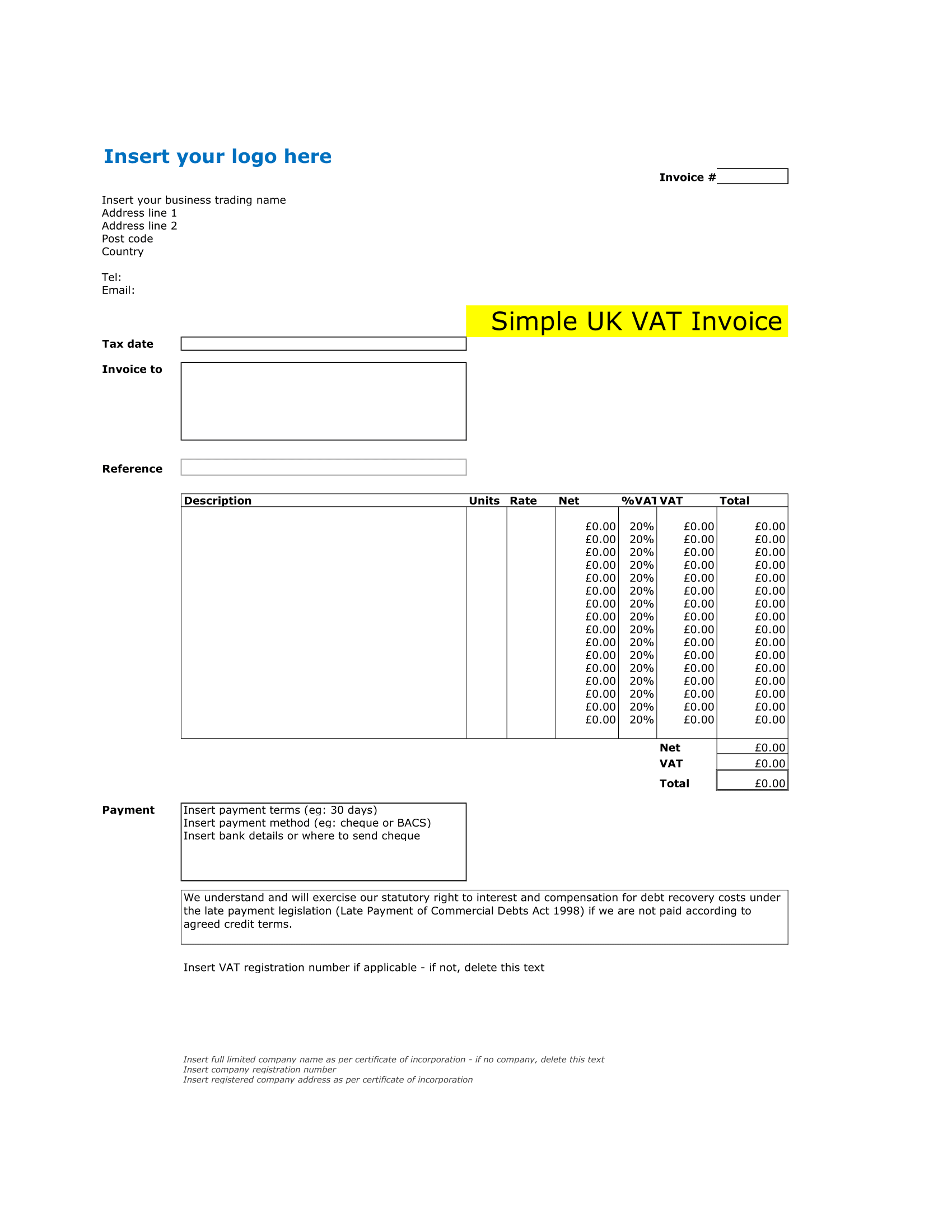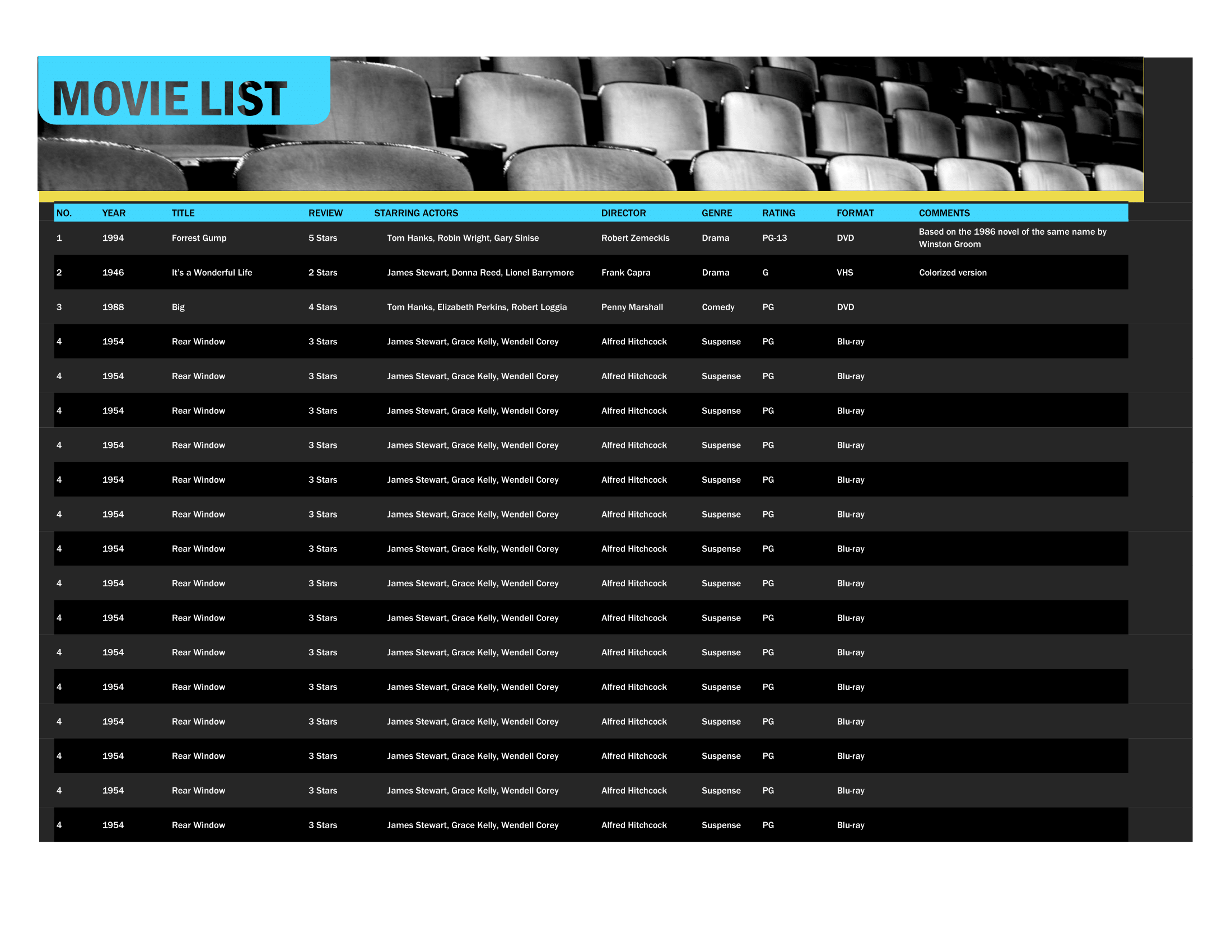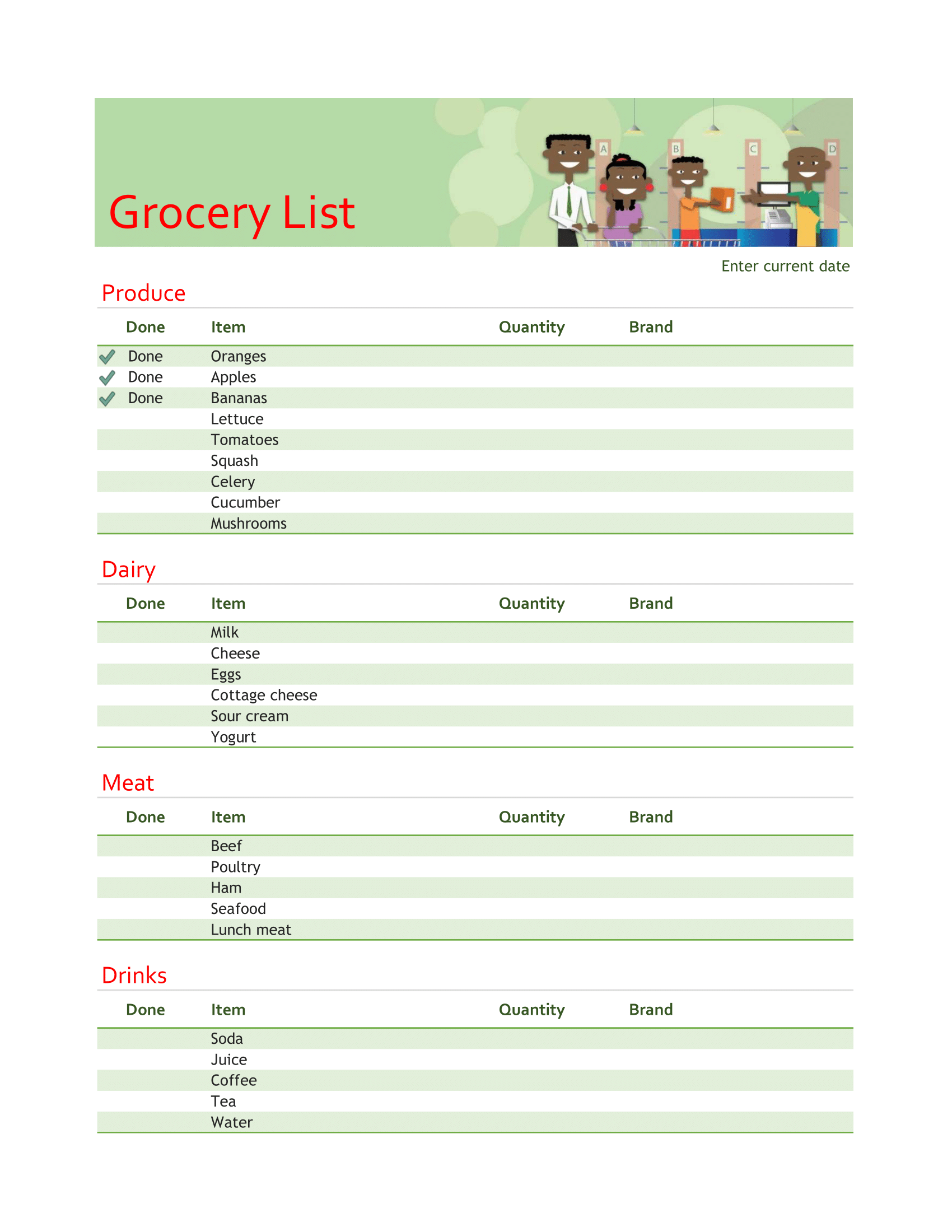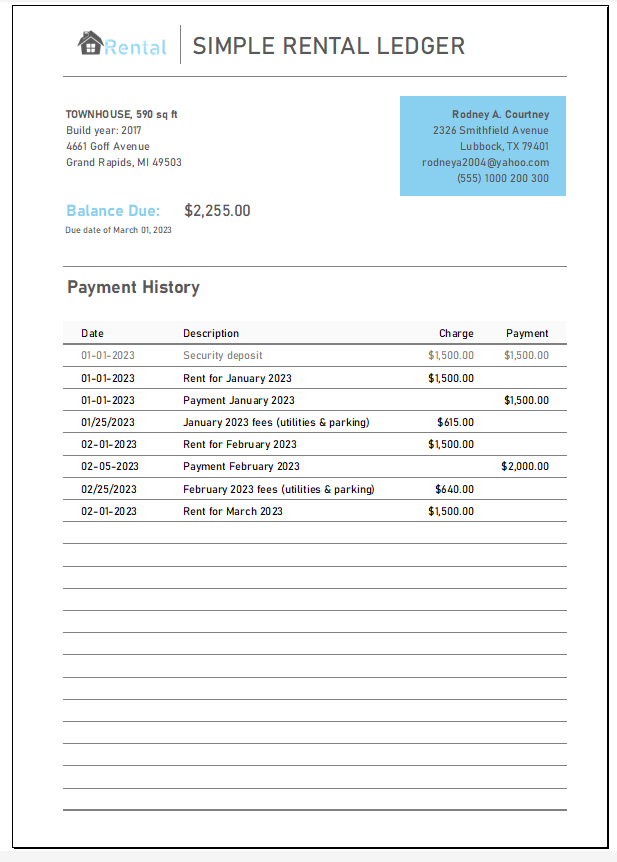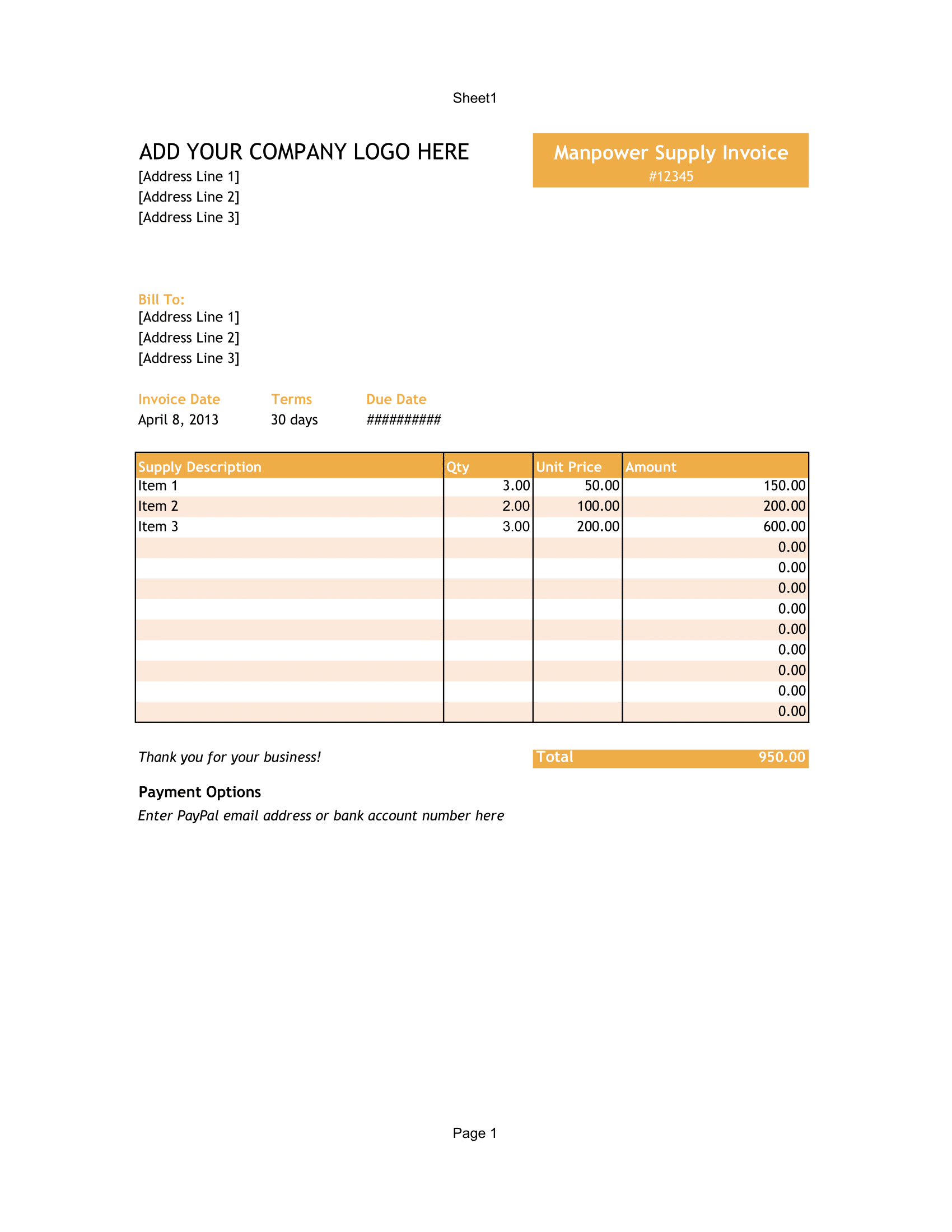Employee master is a very important document in any organization. It comprises of all the information of an employee. HR personnel gather the documents, verify them and update the information in the employee master during onboarding process. It helps in understanding the employee trait mix in the organization. Furthermore, from the compliance perspective also, it is very useful.
This is a very simple and easy employee database excel template which is generated with simple authority. It purposes to approach with ease you on developing it to meet with your industry’s needs.
HR excel template comes with multiple worksheets and main part is that there is a “Set up” Worksheet which will help you set up your own employee master database using Excel. Now, this template will help you update information like:
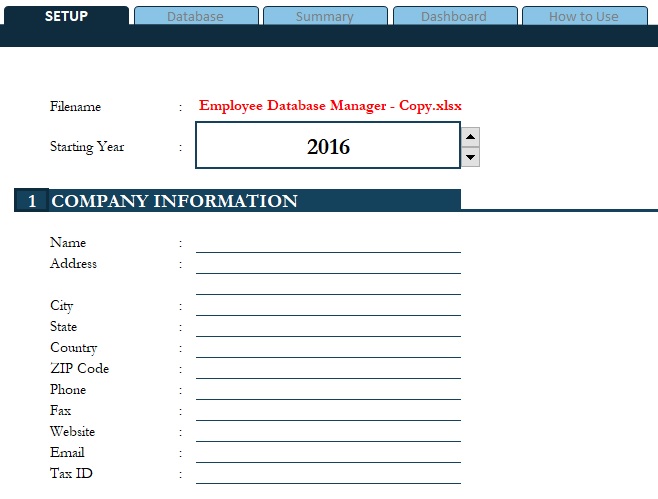
- Company information, organization structure, leave types, employment types, benefit plans and deductions, properties and salary payment details
- Furthermore, in the “Database” section, you can update information of employee like leave records, employee ID creation, contact details, personal information, job profile details, salary structure (band or range wise), health details, joining process, work experiences, education details, leaves information etc.
Summary of features in this template
Now, let us look into the summary of the core features. There are all and individual summary worksheets where you can see summary of related Human Resources parameters in this summary worksheet.
With “All Employees” Worksheet, you can read yearly summary of
- Employment status based on number of hired and resigned employees
- Their distribution by division, department, titles and class
- Leaves distribution by allocation and taken leaves
- Current status
- Salary, benefit plan and deduction distribution by their types
- Company properties distribution
- Salary, benefit plan and deduction distribution by employee division
In this version, you can add as many summary as you need because the raw database is unlocked and you can use the excel formulas like above summary table formulas to pull your aimed data.
With “Individual Employee” Worksheet, you can find and go to specific employee by selecting it from employee link column. Furthermore, you can also get details of 3 months update of your recently hired/resigned employees as well as monitor expiring employee’s contract. There is a filter tool applied in employee’s table. Furthermore, You can filter your employees based on names, birth date, division, department, title, hired date, resigned date and contract expiration date.
Try going to specific new employee worksheet by clicking add new employee link in the right side of that top panel.
Lastly, “Dashboard” section helps you understand the following;
- Salary – Budget vs. actual realization
- Number of Headcounts or employees (target vs. realization)
- Hired vs. Resigned
Thus, the above information can also help in computation of various Human Capital related ratios to perform health check up on the HR Process of any organization.