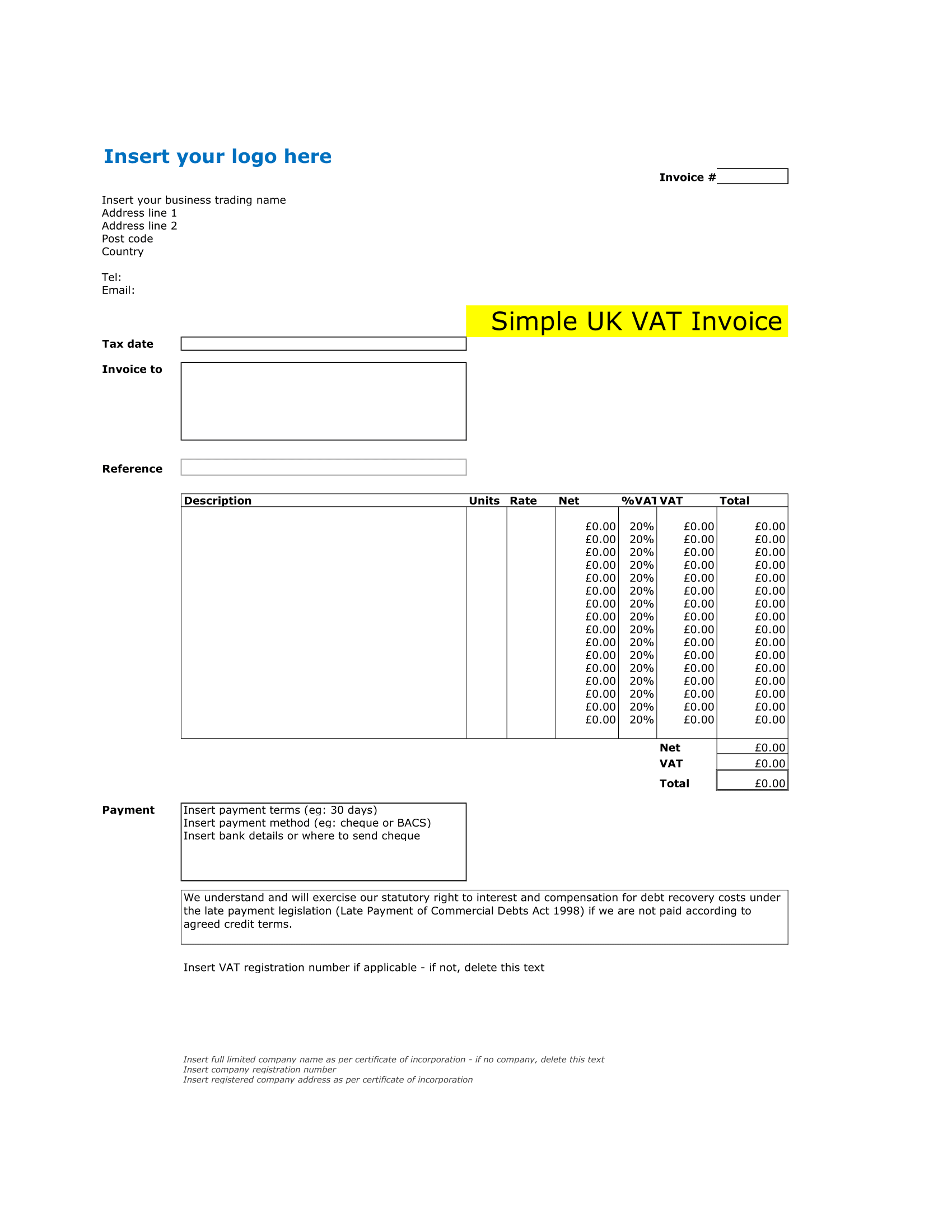Just like simple tax invoice, this is a tax invoice template useful for raising VAT invoice in UK registered entity. However, it is subject to some modification as per the business stature, size and nature of supply. There is VAT implication in United Kingdom (UK). The default currency in this template is Pound Sterling.
You can capture the following details by using this excel template;
- Logo of your business
- Name and information of your business
- Invoice Number
- Reference of customer purchase order or order request
- Tax date
- Invoice to – customer name and information
- Description of service
- Units, rate and net value of supply
- Tax rate for each supply (VAT)
- Total VAT amount
- Total value of supply – inclusive of VAT
- Payment terms
- VAT registration number
In UK, there can be zero rated, reduced rated and standard rated supplies. Hence, this template is useful in all situation and nature of supply. Explore similar business invoice template with tracker as well.