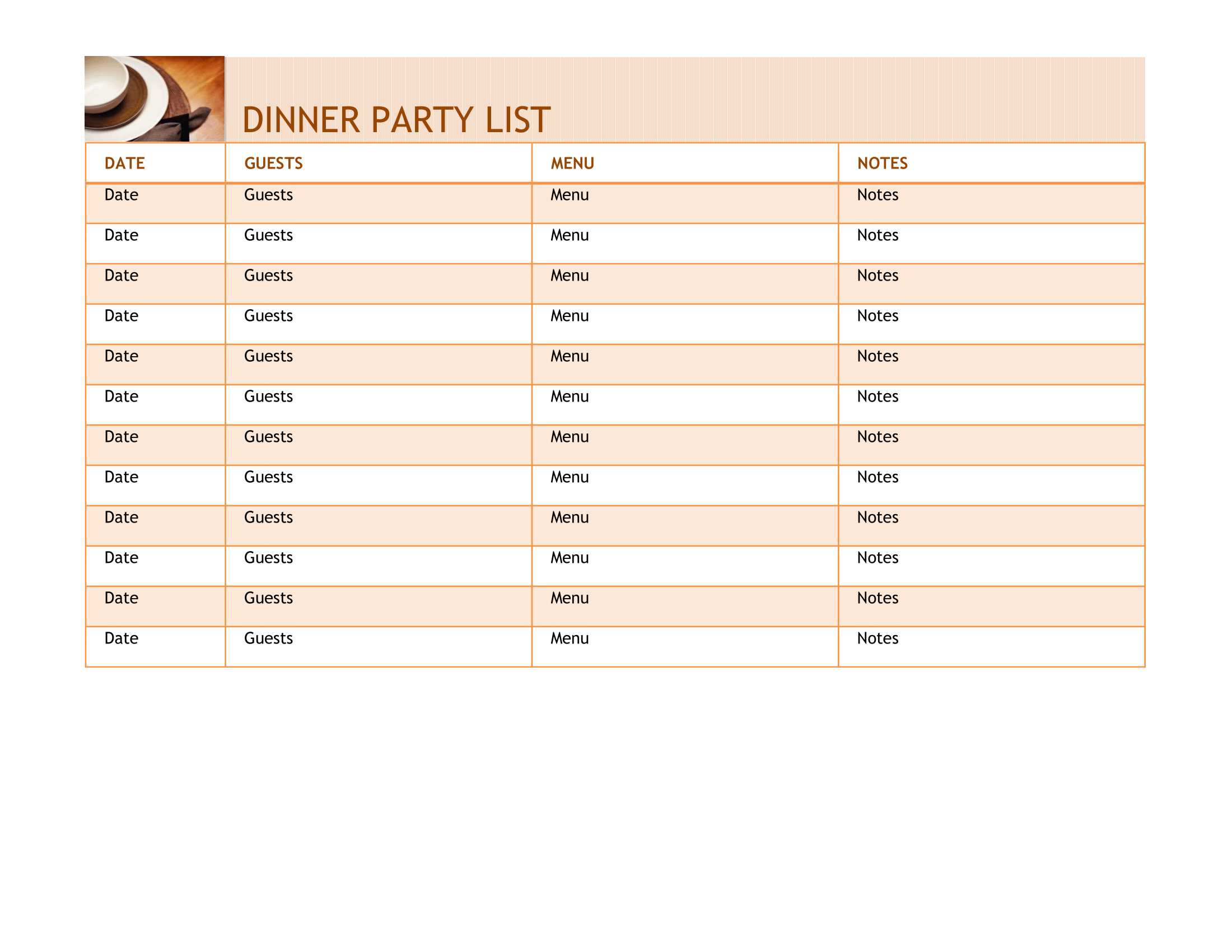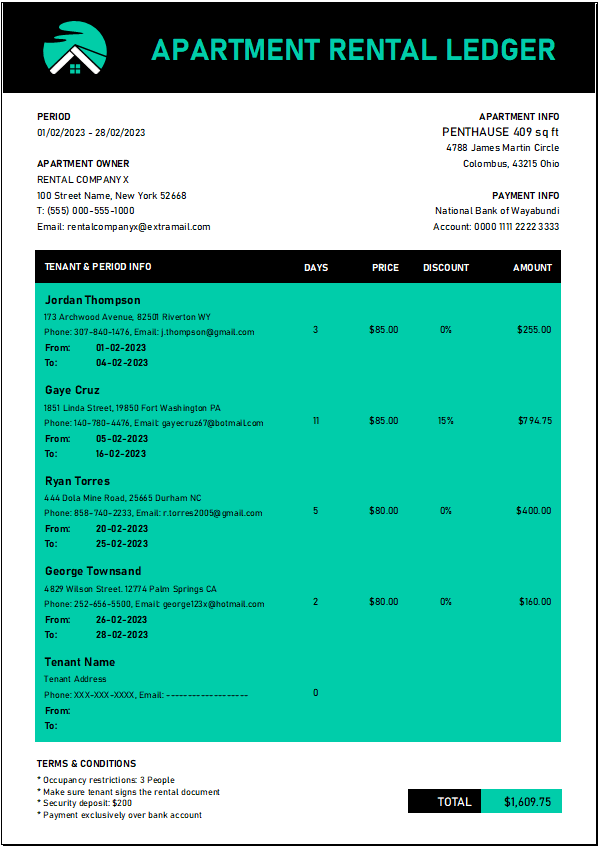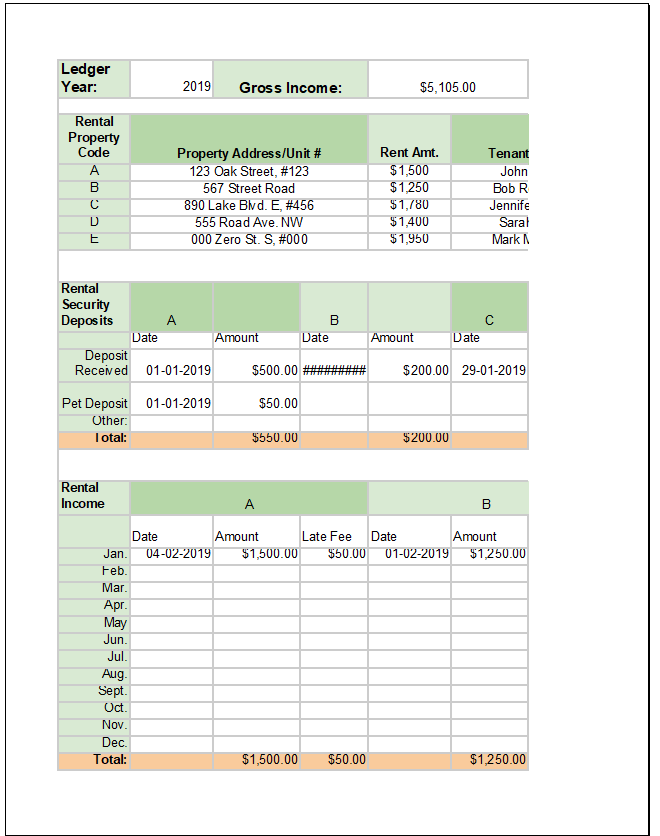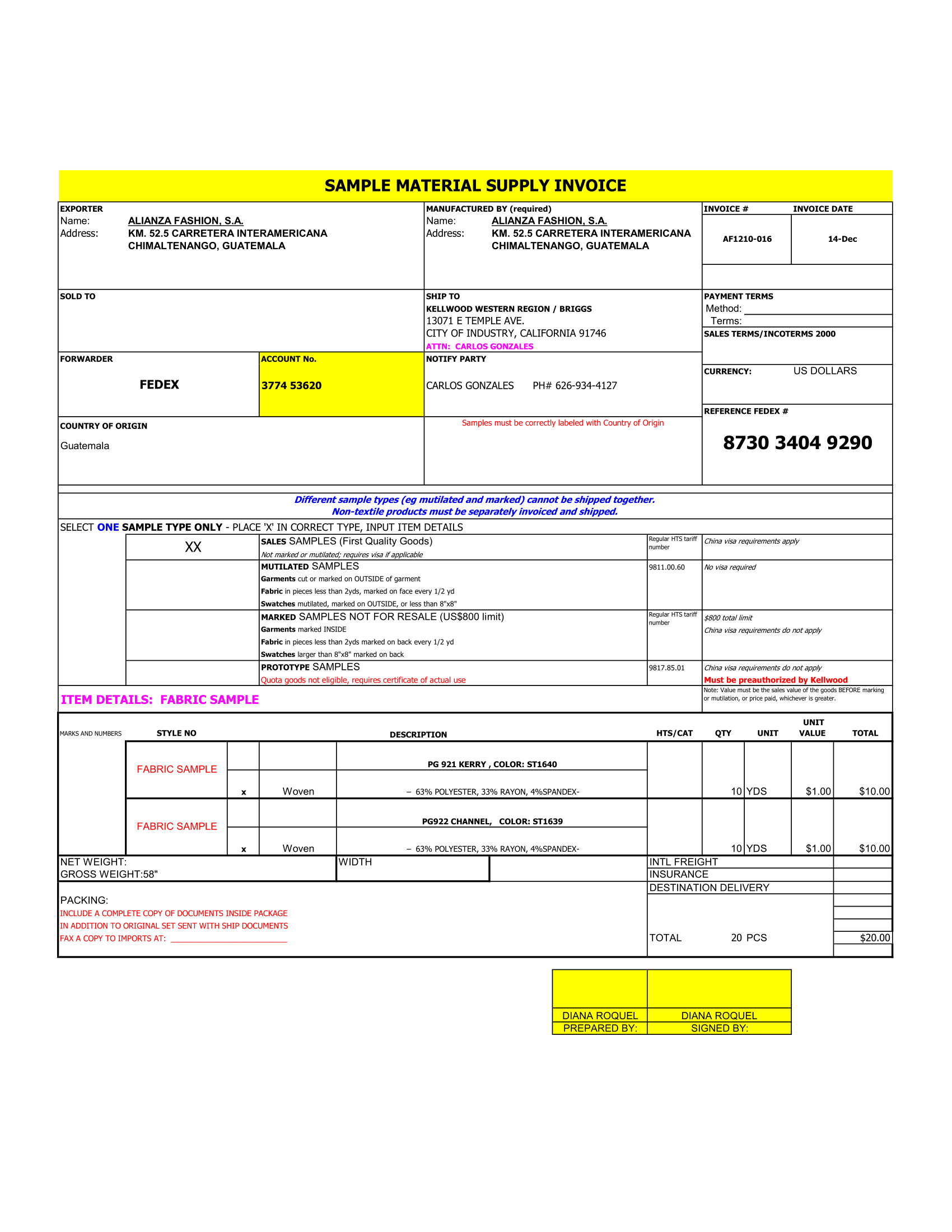If you are looking for a basic excel template for creating your dinner party guest list with menus and important notes, you might have a good option here. This free template offers a basic list design in Excel, Google Sheets, Numbers & Spreadsheet. You can add the following information in this template:
- Date of your event
- Guests names
- Menu chosen or offered
- Important Notes
Now, this template can be useful when you are hosting a private party for birthday, anniversary, marriage, ceremony or any other occasion. Having said that, event management companies or party planners also can use this template for hosting multiple parties. Dinner parties are mostly favored for fund raising events, birthday, marriage or any other ceremony. One reason being – everyone can manage or allocate time for dinner parties. Furthermore, it is easy to be more specific on the menu items unlike lunch or brunch parties.
Since this template is fully customizable, you can add more fields, columns and rows to include more information and details. Explore other lists, collections and logs templates at format works.