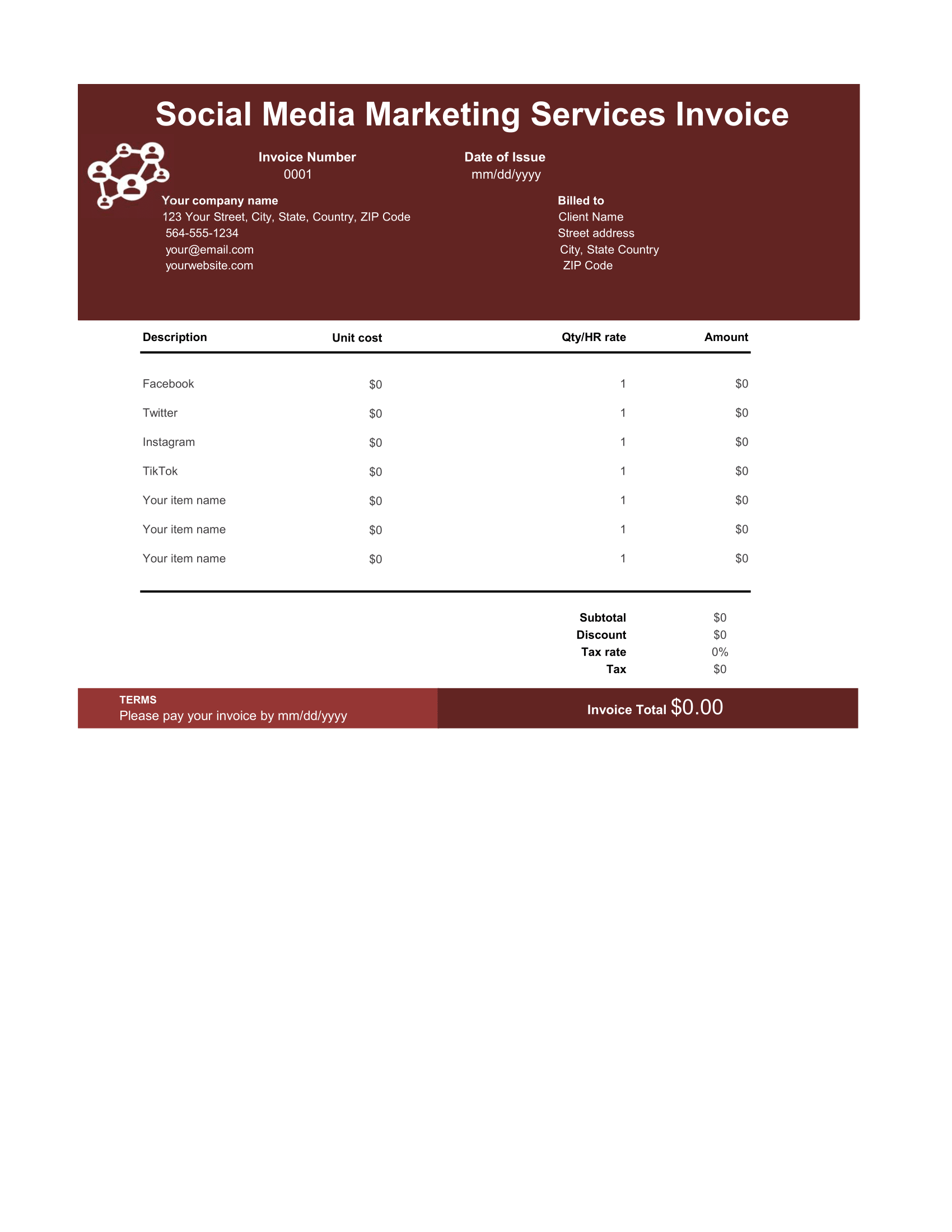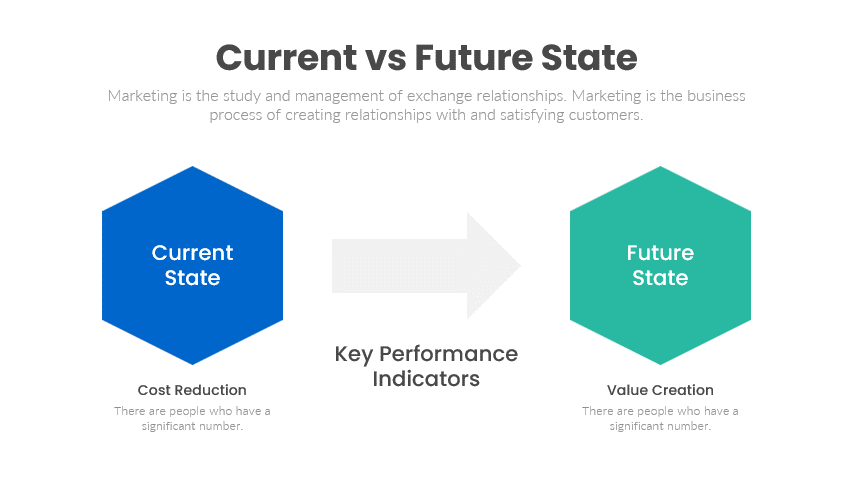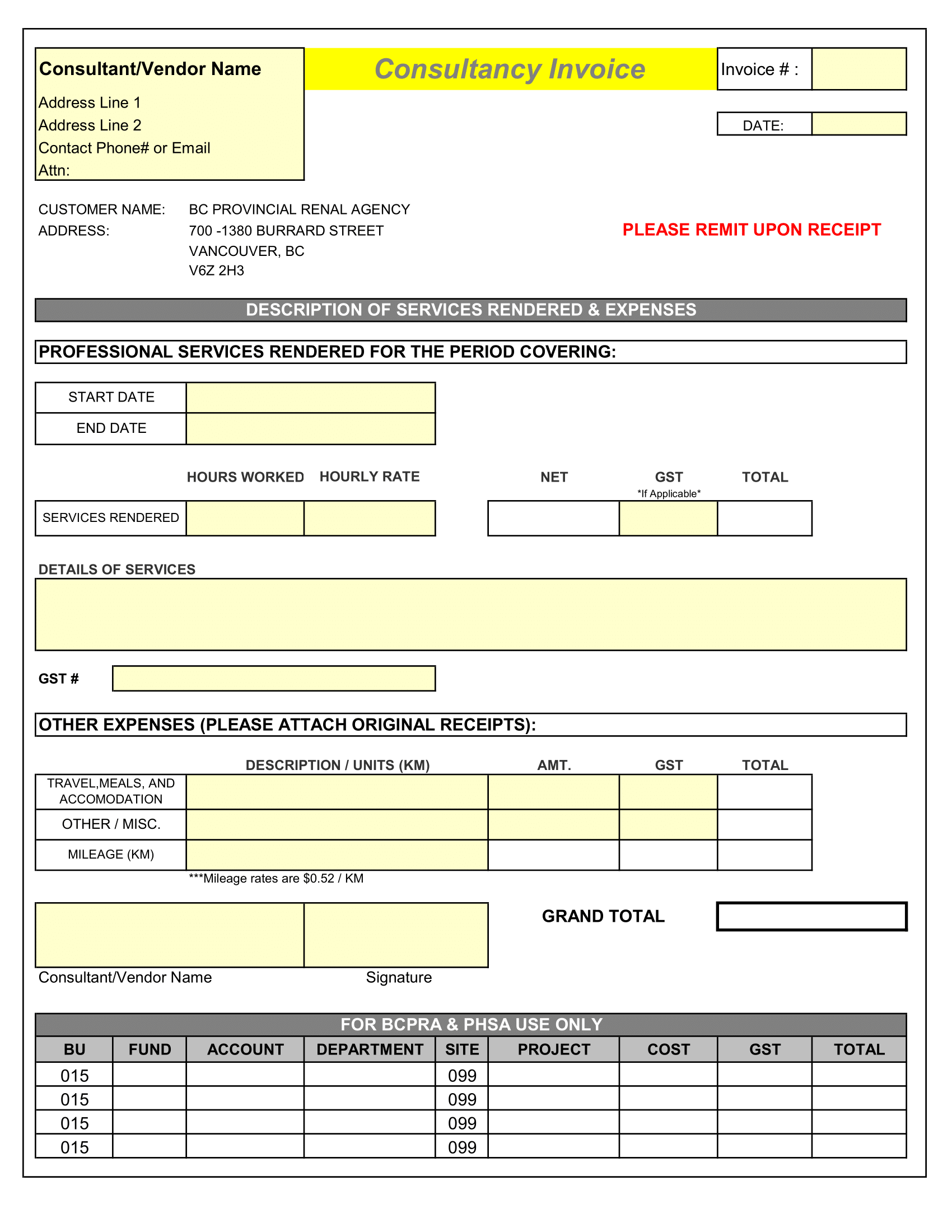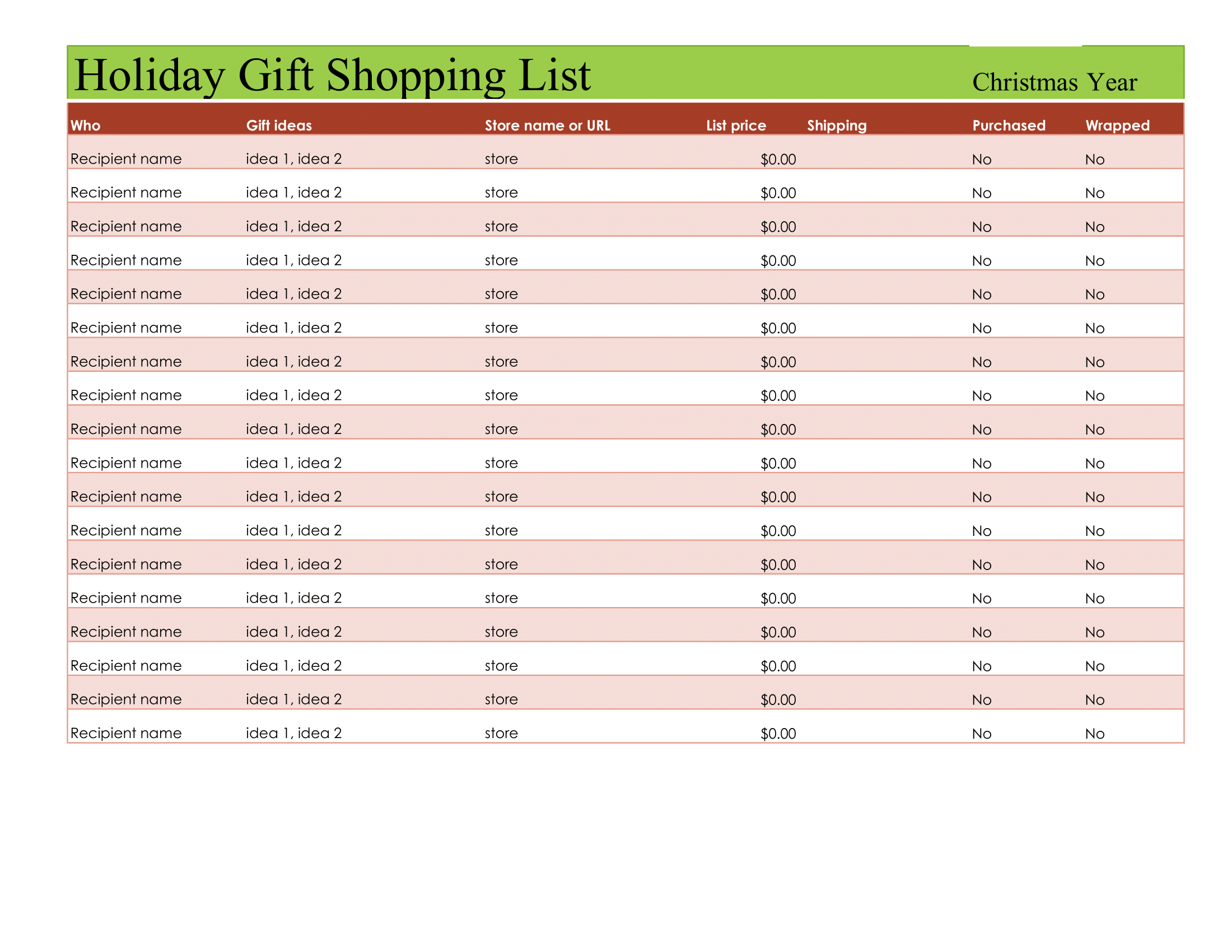Commercial invoice is nothing but the business invoice we prepare after or during the transaction like supply of materials or services. However, packing list is referred to a document which consist details of all the materials (along with measurement) packed in the container, vehicle or any other mode of logistics. This normally happens during inter state or inter country transfer of goods like import or export cases. During import of goods, packing list (commercial invoices) form part of the documents shared with the customs department for customs clearance as well. However, the format of the packing list or invoices might differ based on the jurisdiction.
This excel template for commercial invoice & packing list helps business owners to create a single document detailing the measurement and quantity of materials along with commercial value (billing amount) of the materials supplied.
In addition to basic information in a business invoice, you can capture following information;
- Case number/ pallet number
- Item number
- Dimensions (Length, width and height) – as applicable.
- Net weight (Kgs)
- Gross weight (Kgs)
- Certification for origin
- Import type declaration (ABC Type defined)
It is very essential to showcase certificate of origin and import type during import/ export of goods. Hence, this template (with little legal consultation) might help you out for your next transaction in that scale.