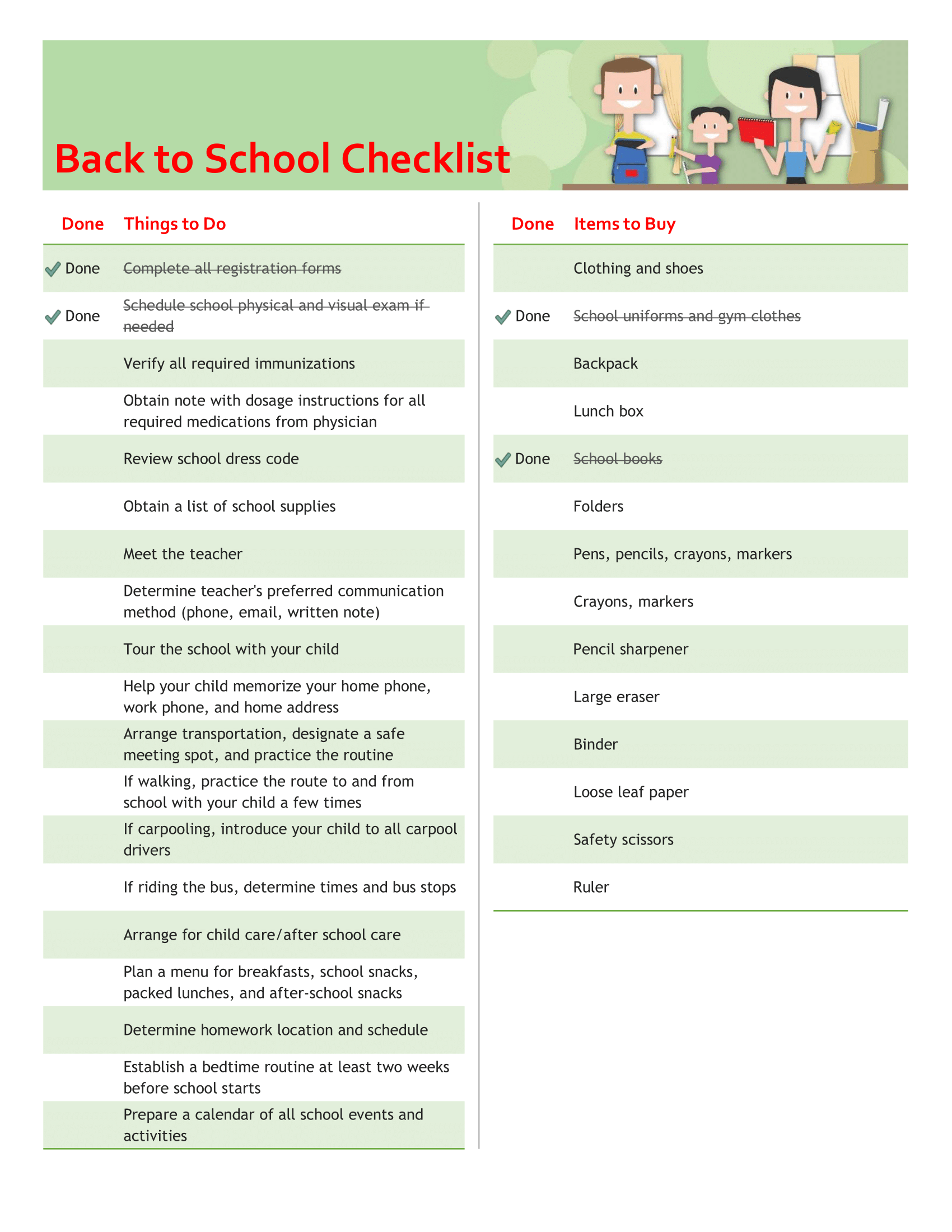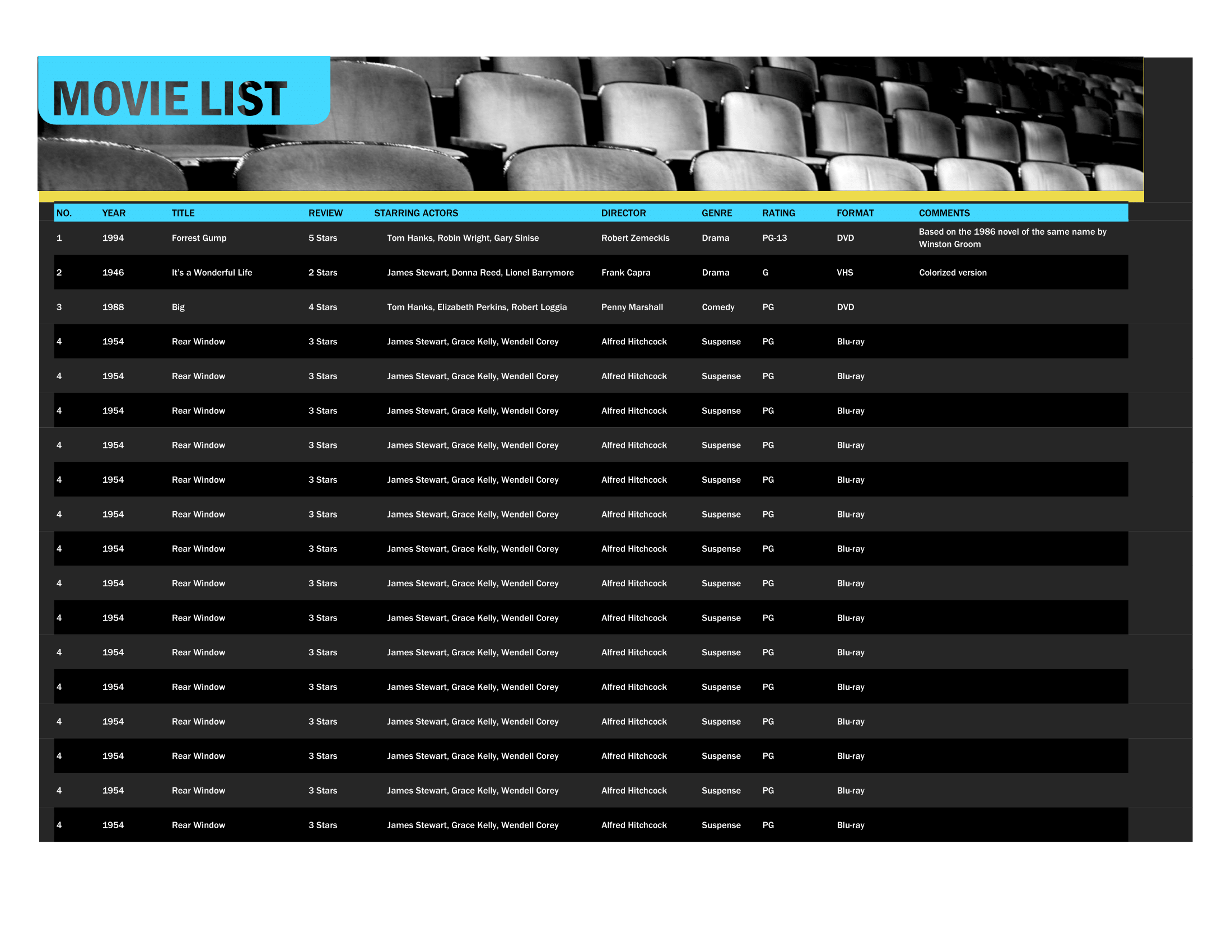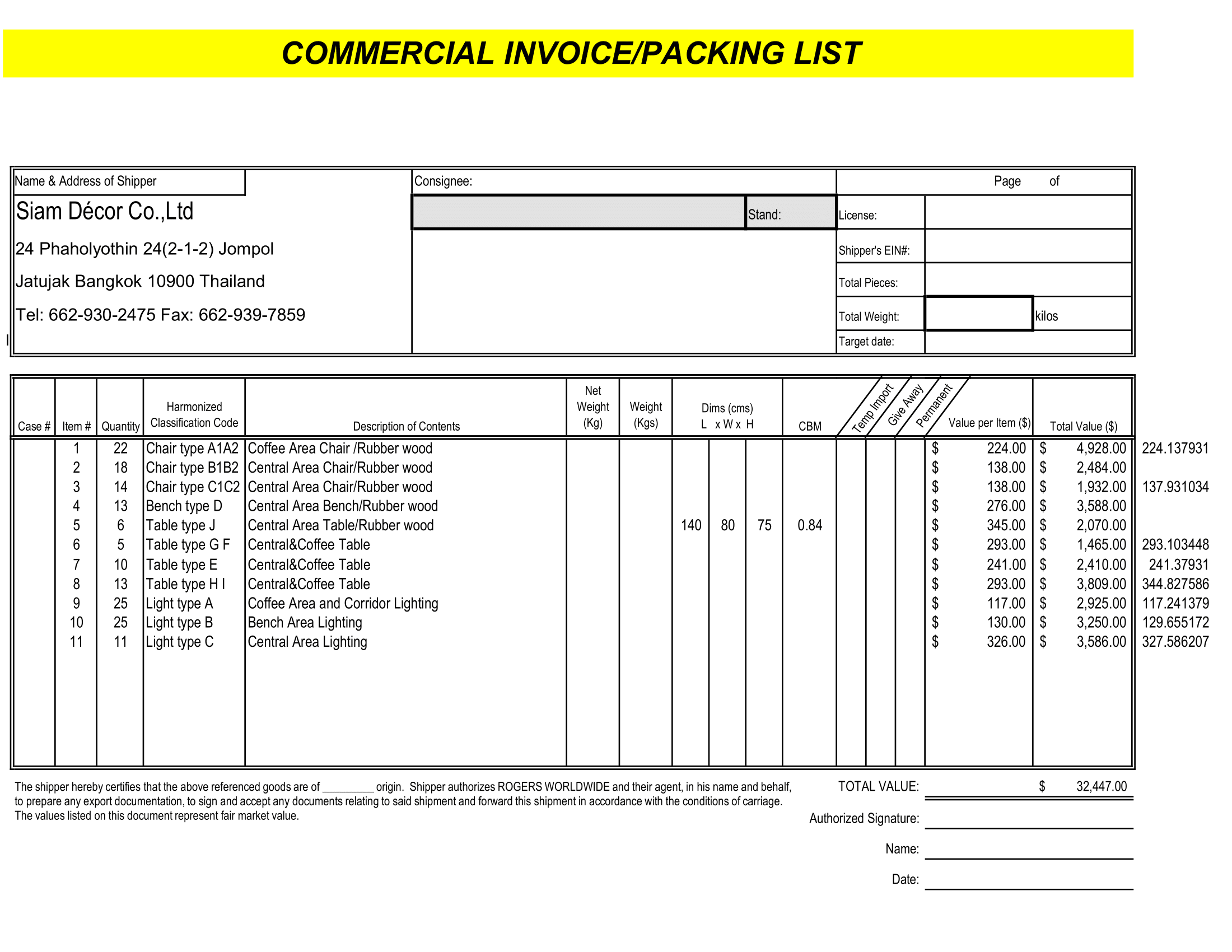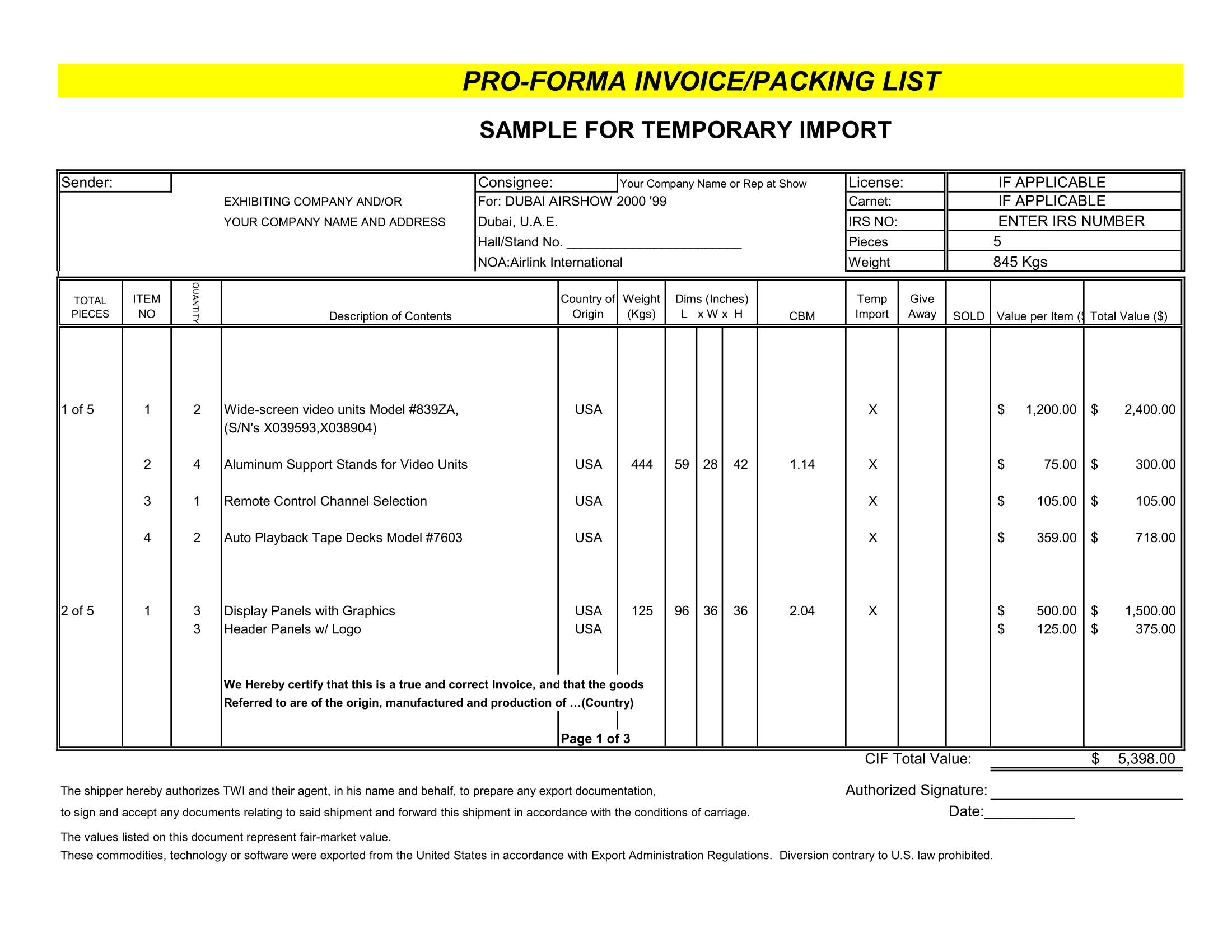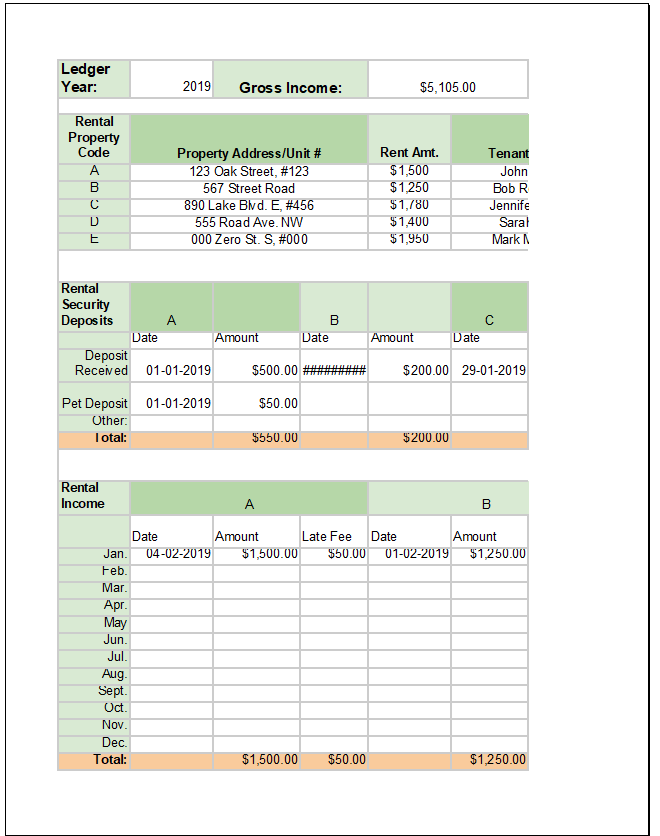From the word itself, it is evident that “Petty Cash” means “Small Cash”. In Accounting, Petty Cash means cash allocated to meet expenditure which are of sundry nature or petty nature or small in quantum. Hence, businesses maintain Petty Cash Book to reduce the burden of ‘Main Cash Book’ or ‘Main Cash Account‘ by recording sundry expenses like postal, stationery, pantry, loading, etc.
Usually, there are two types of Petty Cash Systems followed by organizations, namely;
- Ordinary System – where a sum of cash is given to petty cashier. He/ she is responsible to manage the sundry expenses. Once the amount is spent, the records/ invoices are presented, post review and approval – fresh fund is issued.
- Imprest System – where head cashier provides fixed flexible amount based on history analysis. It is either given for a week or a month. The petty cashier spends the money under the given budget. Upon the completion of the period, the petty cashier submits the report of petty expenses to the head cashier for review.
No matter the type of petty cash management system used, it is essential to keep track of the expenses made and utilization. Thus, you can either take the details in a separate book or create a wonderful excel template.
Here in this template – it comes with all the fields you require. Thus, It is helpful you to capture fund details, details of expenses, dates, amount of expenses etc. Since, this is a excel template and fully customizable, you can create your own format. Post finalization, you can also take a printout of it and create a petty cash book. Explore other ledger templates by FormatWorks.