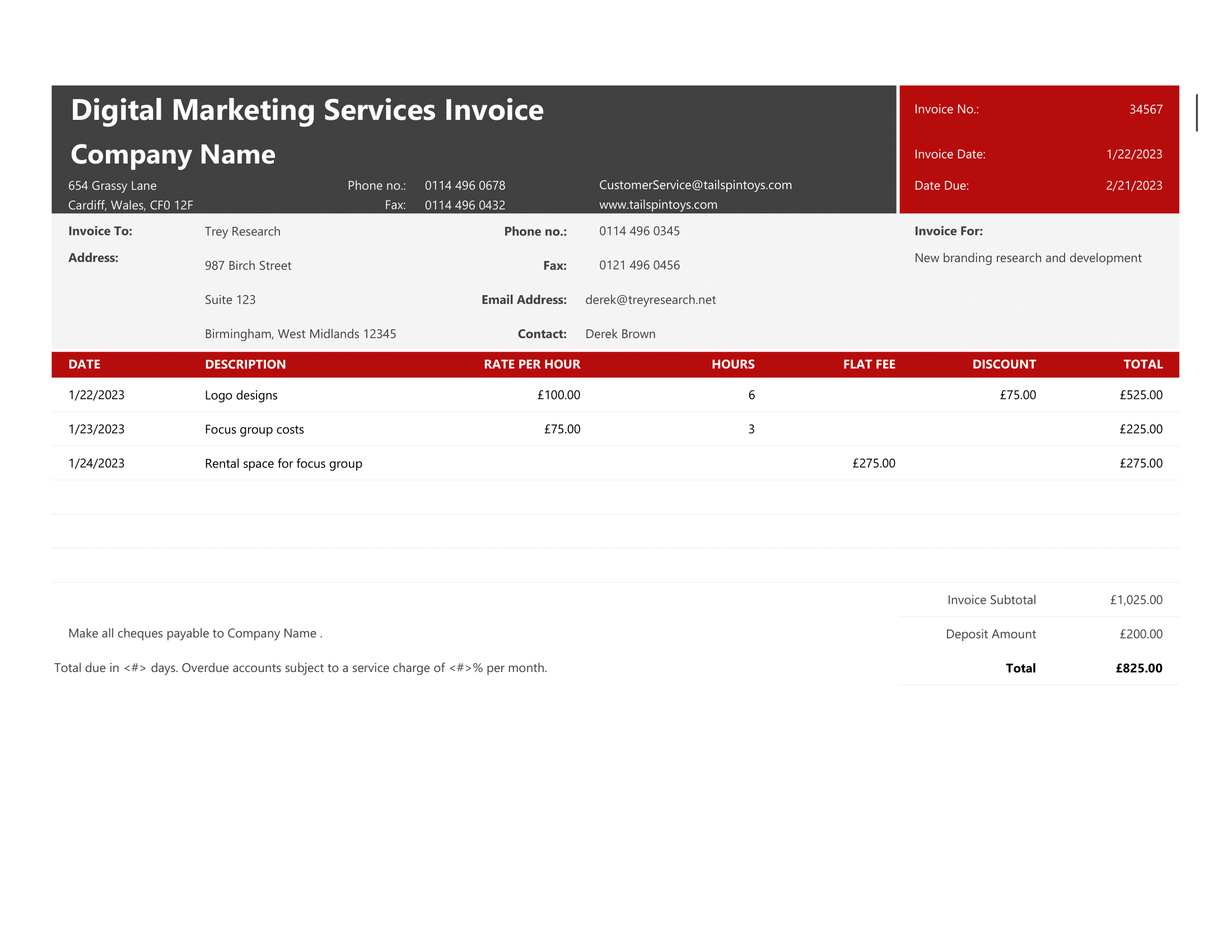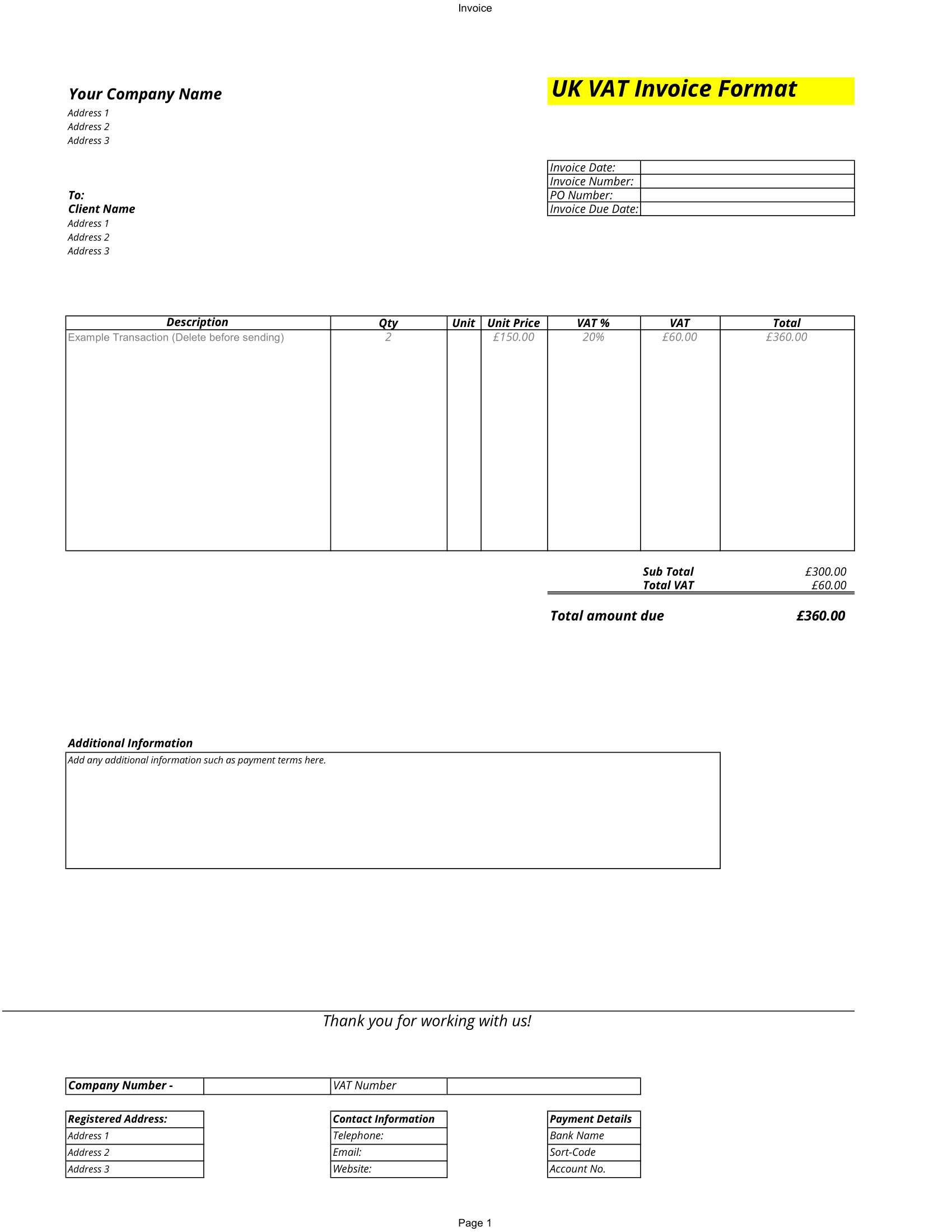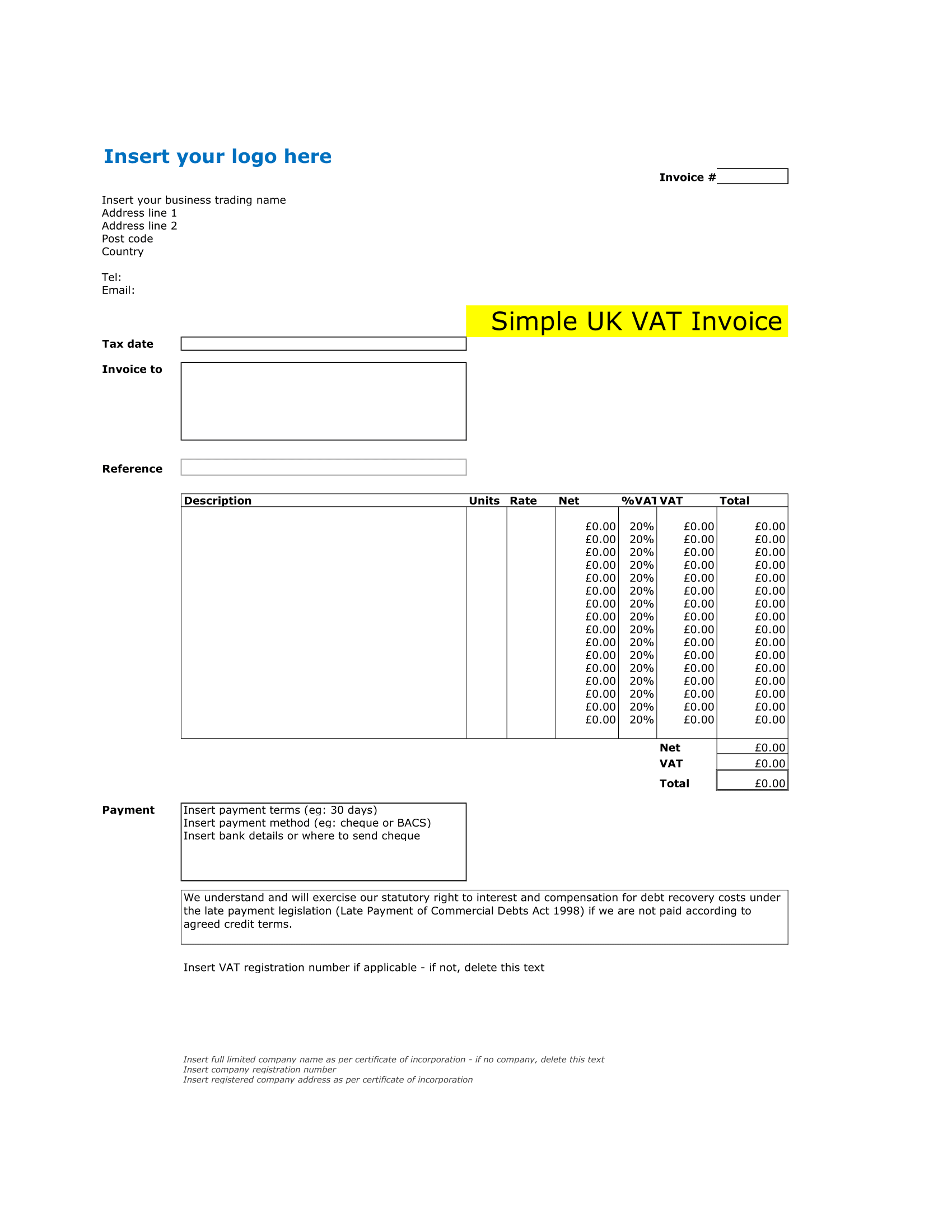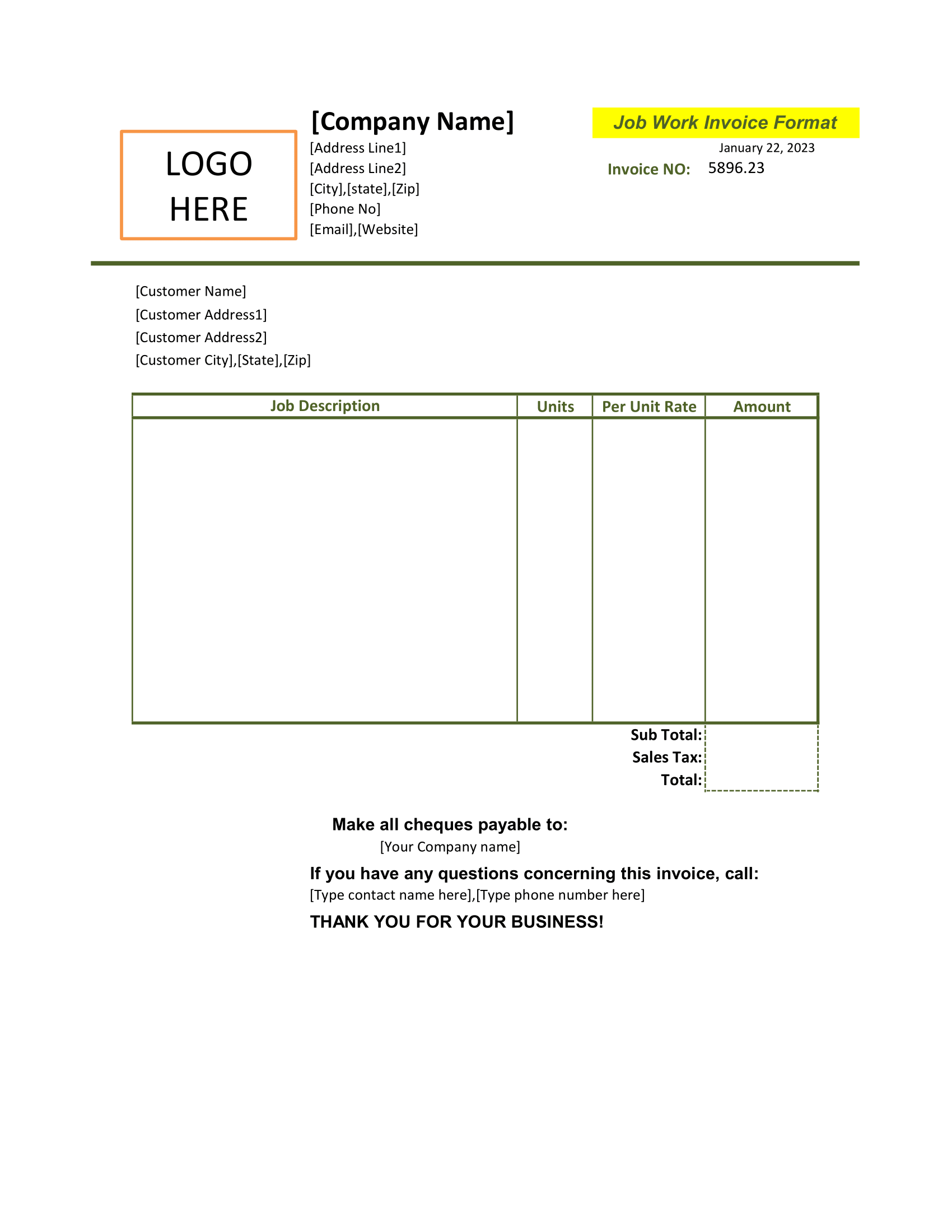In a simple language, digital marketing services means using digital platforms and other associated means to generate leads. The main intend is either to promote products and services so that revenue can be generated or awareness can be spread. Now, not all marketing is done for revenue generation on the direct front. Some use digital marketing services for creating awareness about the products and services. Irrespective of the intend behind the use of digital marketing services, invoicing is to be done once the service is provided.
Whether you are a freelance digital marketing professional or an agency, you will need an optimized and elegant invoicing process to ensure that liquidity is intact in your business/ profession. However, affording high end billing software might not be the solution always. You can still make use of Excel and Spreadsheet to manage and track your receivables. Thus, this excel invoice template is useful in helping you get started.
This template comes with basic fields, rows and columns that is essential in a Business Invoice. Hence, you can quickly start invoicing your client with the help of this template. However, we suggest to look for making little modification to make the template more standard (to represent your brand).