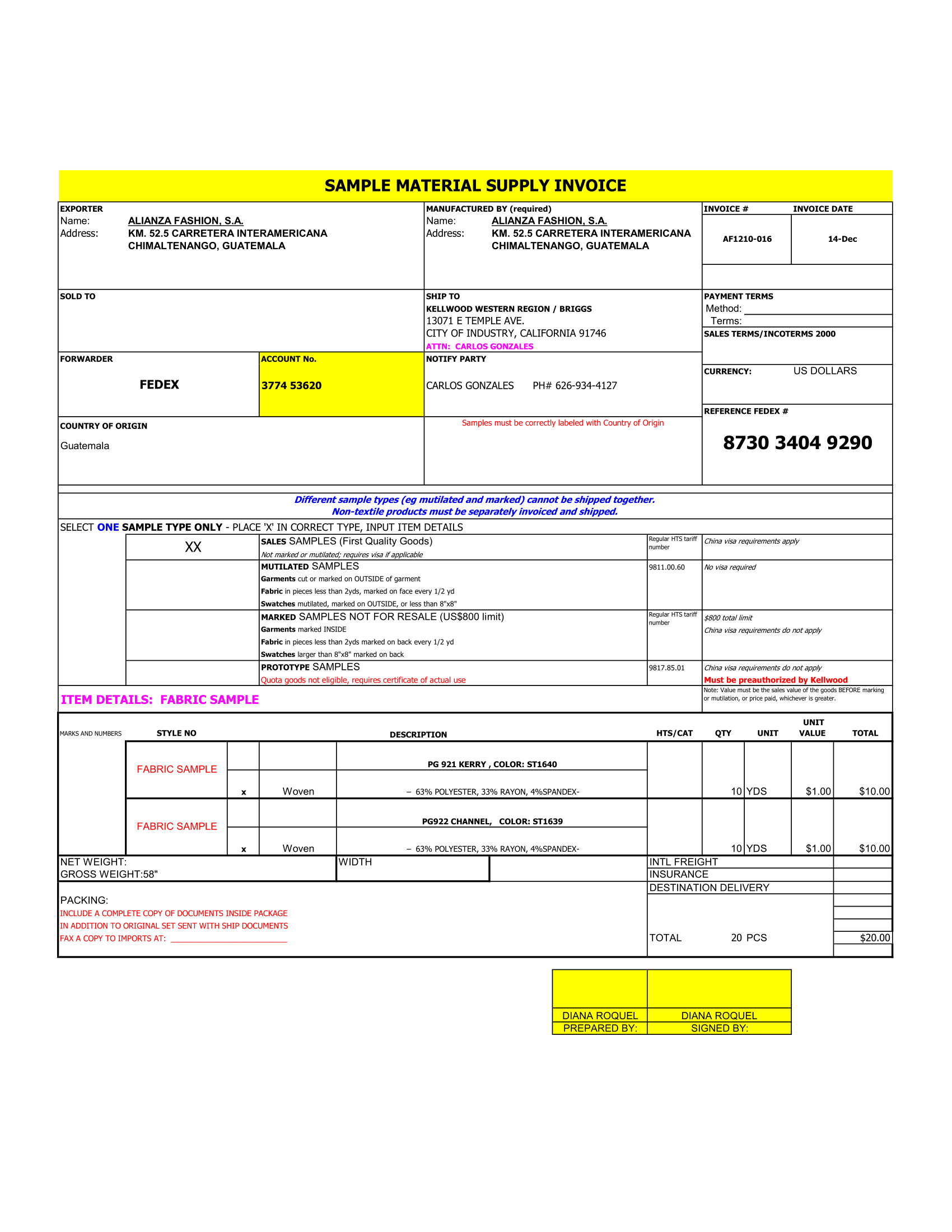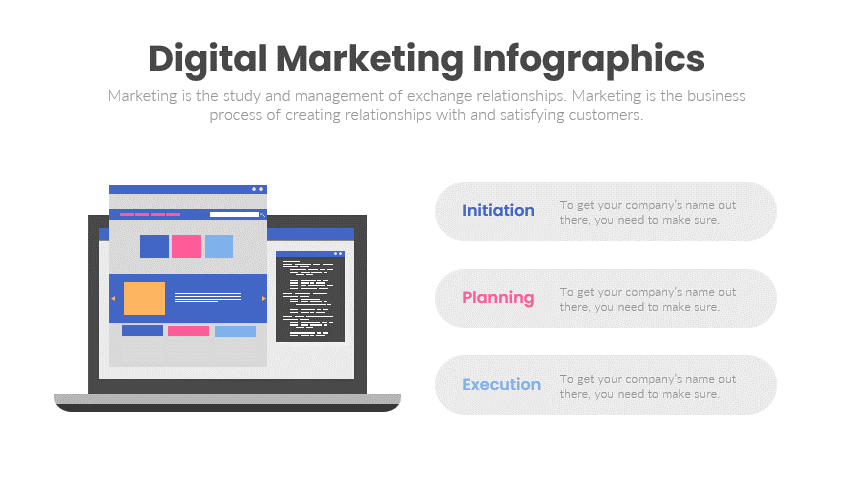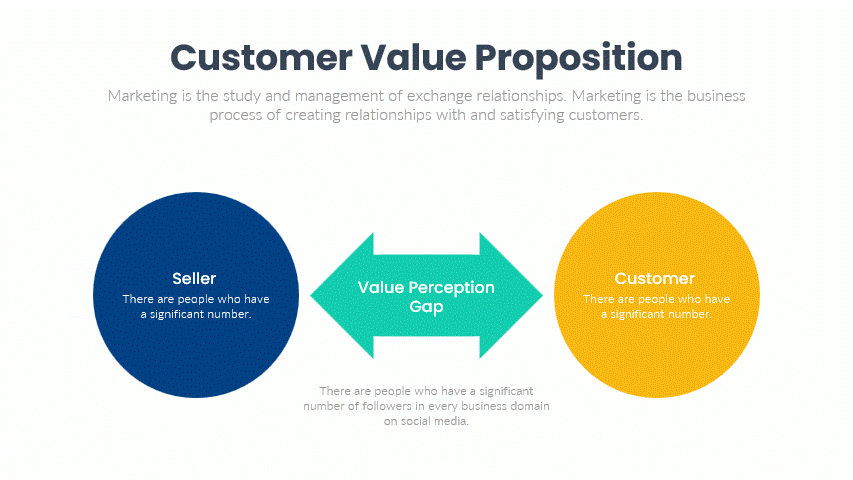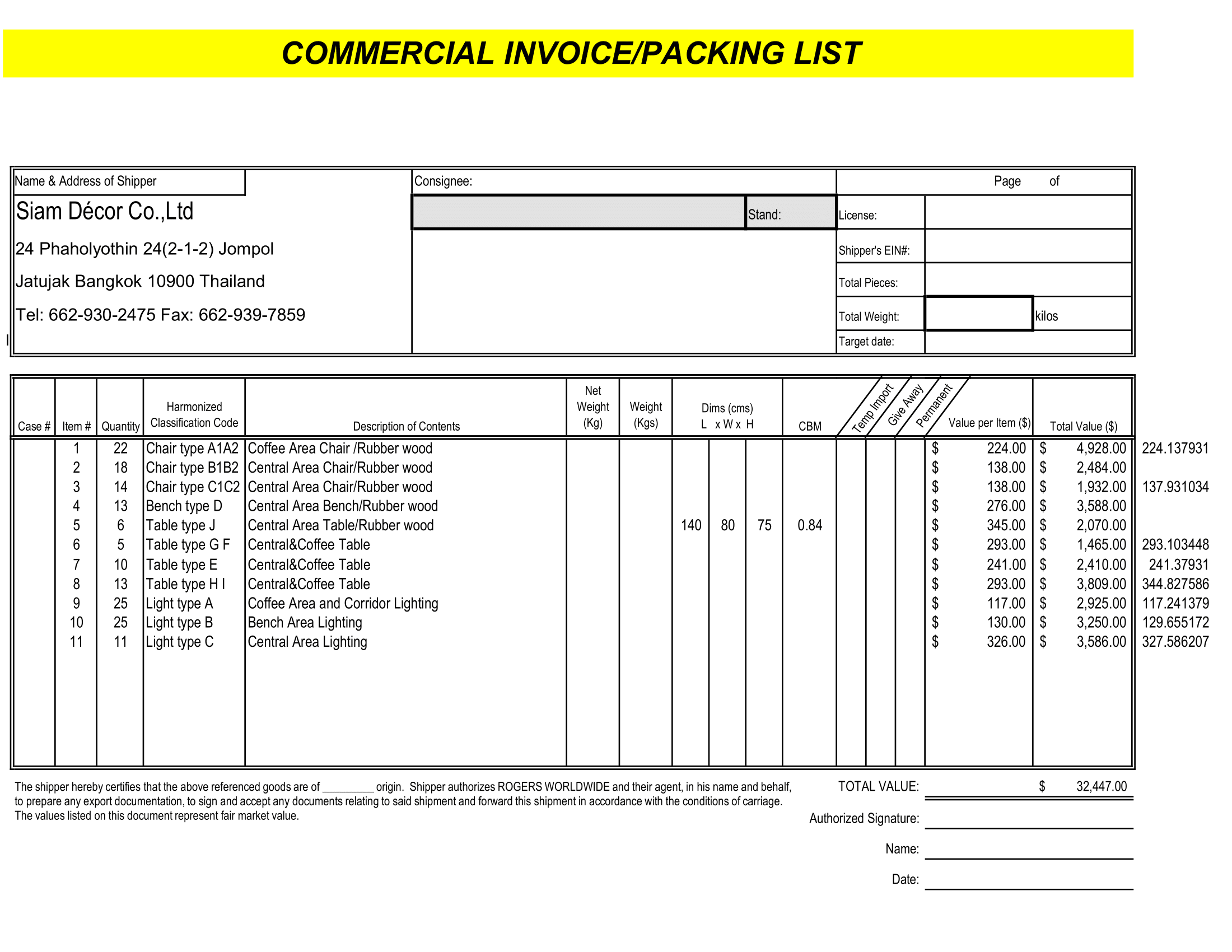This excel template for invoice is also pretty much like any other business invoice excel template or consulting invoice excel format, we have in 0ur website. This basic commercial invoice template helps you capture the following information and bill your customer:
- Name of your business
- Address, contact details and email/ website of your business
- Invoice to (Customer name, contact details and address)
- Invoice Number
- Invoice Date
- Contact person from customer
- Item Number
- Date of sale
- Description
- Quantity and Unit price
- Discounts, if any
- VAT Rates (as applicable)
- Delivery charges
- Deposit received (if any)
Now, some fields might be irrelevant for you or your business, hence, you can easily customize this template as per your need. If you want to explore invoice template with tracker features, you can also get the same here.